Have you ever received an email that looked urgent but later turned out to be fake? Many employees face this situation every day. These emails often ask them to click a link or share personal details. Such tricks are known as phishing attacks and they are one of the most common ways cybercriminals try to break into business systems.
Phishing attacks target employee laptops because these devices hold sensitive information and are often used to access company networks. Learning how to stop phishing attacks on employee laptops is essential, as a single careless click on a harmful email can allow attackers to steal data, install malware or even lock down your systems.
For businesses, this is a serious problem. Data loss, financial damage and a hit to reputation are just a few of the risks. To reduce these risks, it is essential to know how to stop phishing attacks on employee laptops with ease.
In this blog, you will understand the challenges businesses face, discover practical ways to protect employee laptops and learn how regular security checks can help keep your systems safe.
If you are worried about your employees falling victim to phishing attacks, book a free consultation with TECHOM Systems today to identify vulnerabilities and strengthen your cybersecurity before it is too late.
Why It Is Important To Stop Phishing Attacks On Employee Laptops?
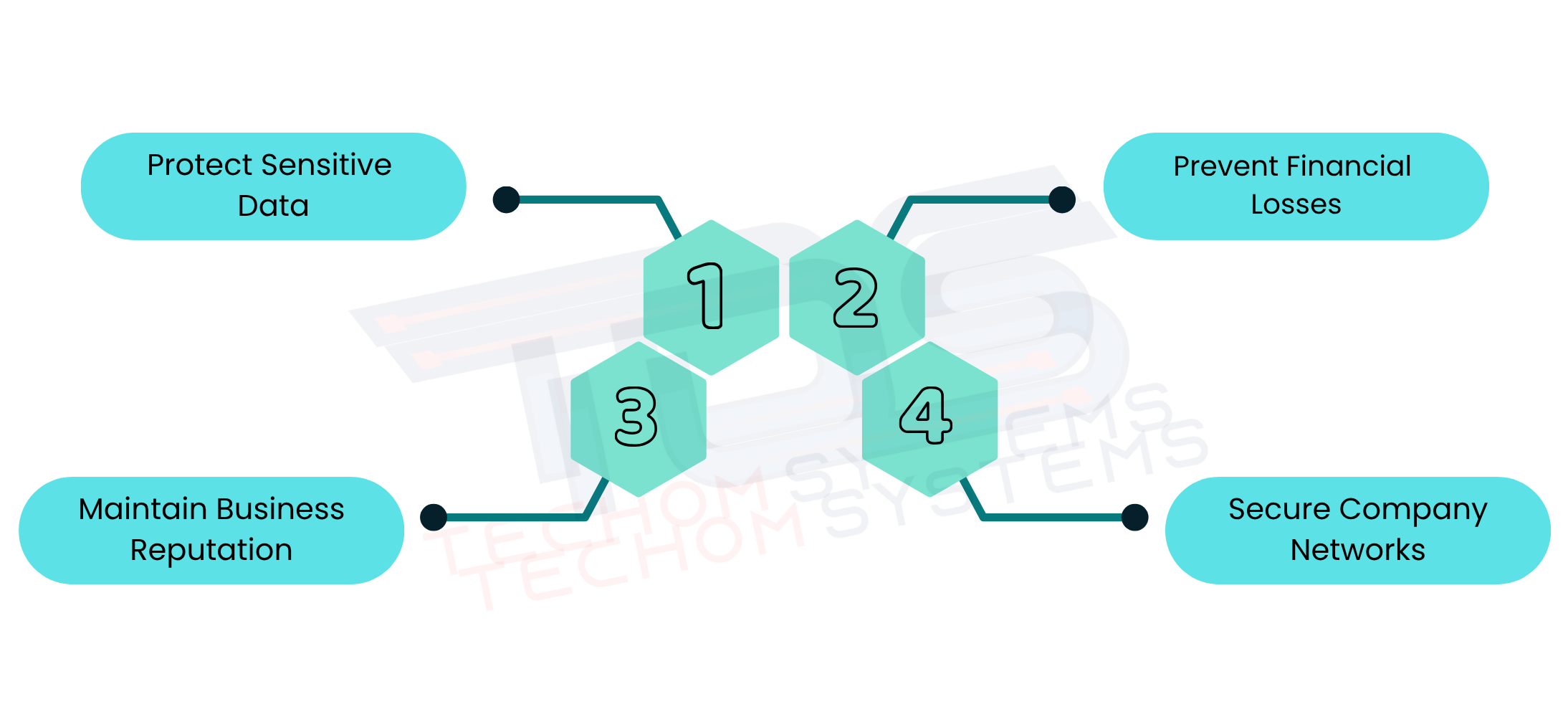
Imagine an accountant working in Sydney for a mid sized Australian company. One morning, he receives an email that looks like it came from the company’s finance department, asking him to update his payroll login urgently. Thinking it is legitimate, he clicks the link and enters his details.
Within minutes, attackers gain access to his laptop and the company network. Sensitive financial and business data is now at risk and the company faces potential financial losses and reputational damage.
Phishing attacks are not just annoying emails. They are a serious threat that can affect the entire business. Even a single successful phishing attempt can have major consequences for companies that rely on employee laptops for daily operations. Below are the key reasons why stopping phishing attacks on employee laptops is crucial:
- Protect Sensitive Data: Employee laptops often store confidential business information. Phishing attacks can give cybercriminals access to this data, putting the entire organization at risk.
- Prevent Financial Losses: A single phishing attack can lead to financial penalties or theft of company funds. Acting early helps prevent these costly outcomes.
- Maintain Business Reputation: Customers and partners trust your organization to keep their information safe. A phishing incident can damage that trust and harm your reputation.
- Secure Company Networks: Employee laptops are connected to company systems and networks. If one laptop is compromised, attackers can gain access to the entire network.
Understanding these risks and learning how to stop phishing attacks on employee laptops helps Australian businesses protect their data, finances and reputation while keeping employees and systems safe.
Common Signs Your Employees Are Targeted By Phishing
Phishing attacks are becoming more sophisticated and employees may not always realize they are being targeted. Recognizing the warning signs early can help your business act quickly to stop phishing attacks on employee laptops and prevent sensitive data from being compromised. Here are some common signs that employees might be targeted:
- Unexpected or urgent emails: Emails asking employees to act immediately, such as updating passwords or confirming account details, are often phishing attempts.
- Suspicious links or attachments: Messages containing links that lead to unknown websites or attachments that seem unusual can be dangerous.
- Emails from unknown senders: Messages appearing to come from someone outside the company or with unusual addresses should raise suspicion.
- Requests for sensitive information: Phishing emails often ask for confidential details like login credentials, financial data or personal information.
- Unusual system activity: If an employee’s laptop behaves strangely after opening an email or clicking a link, it could indicate a phishing attack.
By learning to identify these warning signs, businesses can take proactive steps and implement measures such as employee training, email filtering and security audits to stop phishing attacks on employee laptops before they cause damage.
Free Tips For You: Top Benefits Of Check Point Security Solutions For Modern Businesses
5 Effective Steps to Prevent Phishing on Employee Laptops
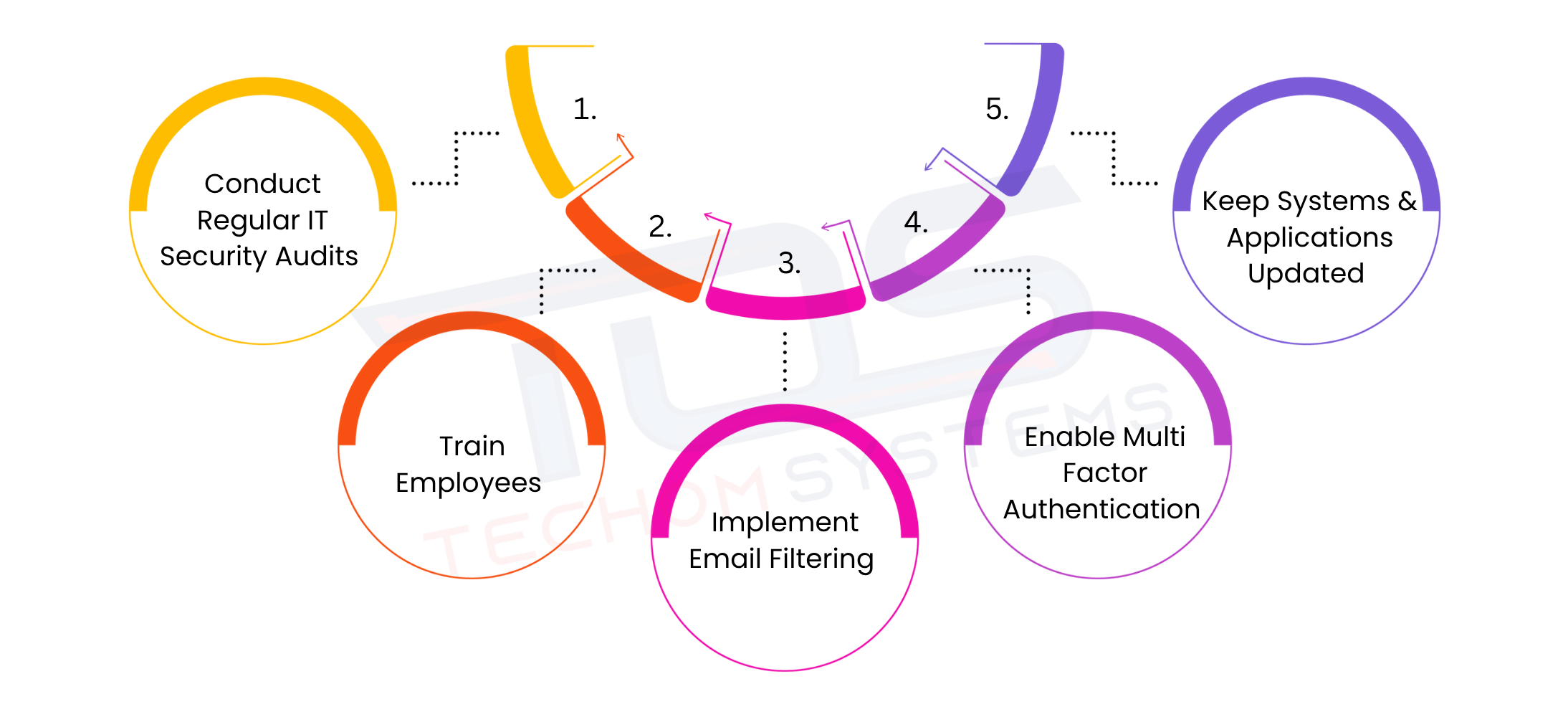
Phishing attacks can be prevented if businesses take proactive steps to secure employee laptops. By combining technology, training and regular checks, companies can reduce the risk of data breaches and protect sensitive information. Below are practical steps that can help businesses effectively stop phishing attacks on employee laptops:
Step 1: Conduct Regular IT Security Audits For Phishing Prevention
First, check every employee laptop for outdated software, weak passwords or missing security updates. Regular IT security audits help identify these weak points before attackers can exploit them. Then, fix any vulnerabilities immediately to keep your systems secure.
Step 2: Train Employees To Recognize Phishing Emails
Next, focus on employee awareness. Employees are the first line of defense against phishing attacks. Start by teaching them to pause before clicking links, verify the sender and report any suspicious messages. Awareness reduces human error, which is often the entry point for cybercriminals.
Step 3: Implement Email Filtering and Endpoint Security Tools
After that, use advanced email filters and endpoint protection software to block harmful messages and malware before they reach employee inboxes. This way, your team can work safely without constant worry about phishing attacks.
Step 4: Enable Multi Factor Authentication For Extra Security
Then, add multi factor authentication. MFA provides an extra layer of protection so that even if a password is stolen, attackers cannot easily access company accounts. It is especially important for securing email, finance and HR systems.
Step 5: Keep Systems and Applications Updated Regularly
Finally, make sure all systems and applications are up to date. Cybercriminals often target outdated software with known vulnerabilities. By updating regularly, you close security gaps and strengthen overall protection.
This is just an overview of practical steps to prevent phishing on employee laptops. If you want to explore a full security strategy tailored for your business, book a free consultation with TECHOM Systems today and find out how your systems can stay completely secure.
Challenges Businesses Face with Phishing Attacks
Phishing attacks can affect businesses in multiple ways, from financial losses to compromised data. To make it easier to understand, here is a table summarizing the key challenges businesses face when employee laptops are targeted, along with their impact and how addressing them can help stop phishing attacks on employee laptops:
| Challenge | What It Means | How Addressing It Helps |
|---|---|---|
| Data breaches and loss of sensitive information | Cybercriminals can access confidential data on employee laptops | Helps prevent data breaches in business systems and protects sensitive business information |
| Financial impact | Theft of company funds, costly fines or recovery expenses | Reduces financial risks and saves money spent on incident recovery |
| Damage to business reputation | Loss of customer and partner trust | Maintains credibility and keeps stakeholders confident in your business |
| Difficulty in employee awareness | Employees may not recognize phishing attempts | Training employees reduces human error and strengthens overall security |
| Maintaining network security | Compromised laptops can give attackers access to the company network | Protects the entire network from being exploited and keeps systems secure |
This table provides a clear overview of the main challenges businesses face and shows why taking action to stop phishing attacks on employee laptops is essential to prevent data breaches in business systems and protect sensitive information.
Role Of IT Security Audits For Phishing Prevention
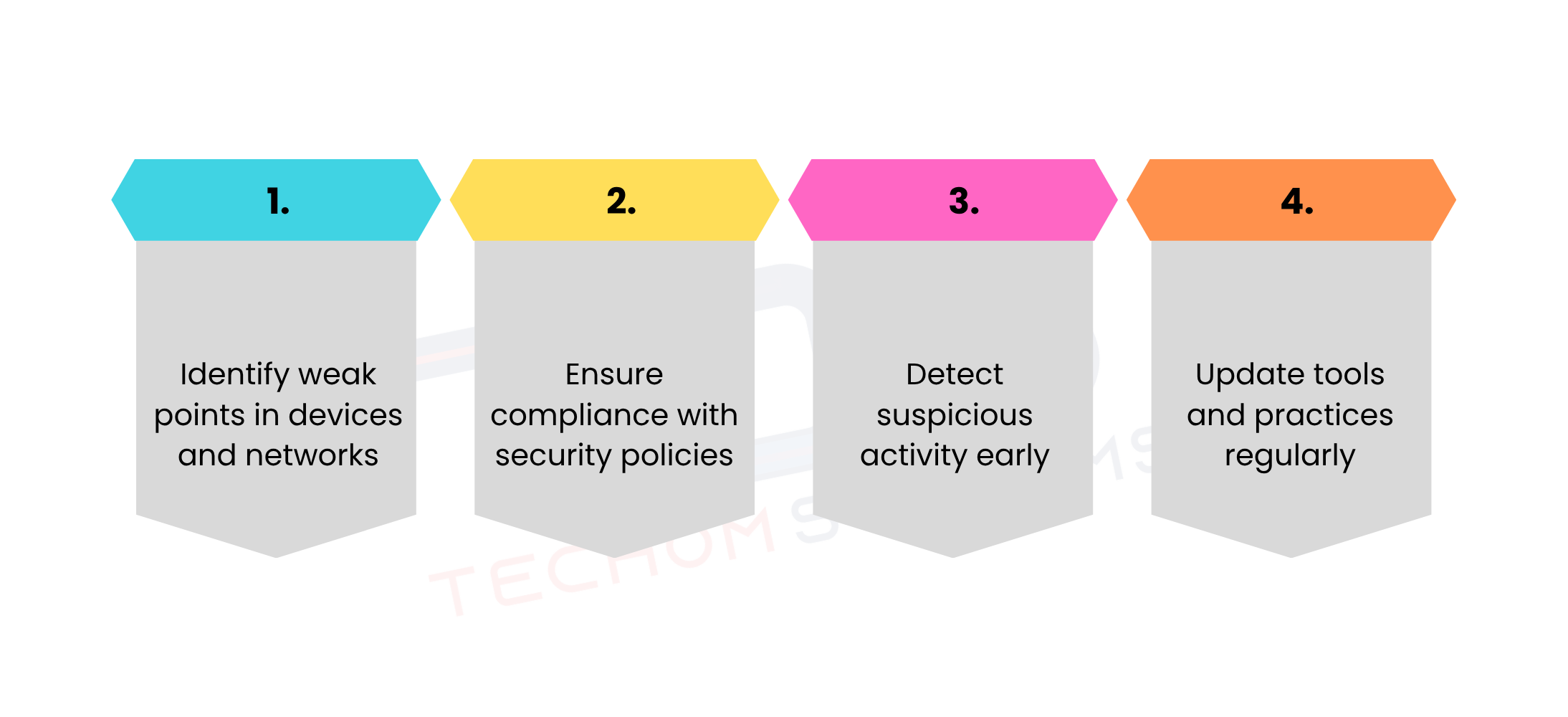
Regular IT security audits are an essential part of protecting your business from cyber threats. They help identify vulnerabilities in employee laptops and company networks, allowing you to take proactive steps to stop phishing attacks on employee laptops. Here are the keyways IT security audits help businesses:
- Identify weak points in devices and networks: Audits reveal outdated software, weak passwords and unprotected endpoints that attackers could exploit.
- Ensure compliance with security policies: Audits verify that all security tools and protocols are being followed correctly by employees, reducing the chance of human error.
- Detect suspicious activity early: By regularly reviewing logs and system behavior, businesses can spot potential phishing attempts before they cause damage.
- Update tools and practices regularly: Conducting audits at least quarterly helps ensure that security measures, employee practices and software remain up to date with evolving threats.
Performing regular IT security audits for phishing prevention is a proactive step that allows businesses to protect sensitive data, strengthen their cybersecurity posture and reduce the risk of cyberattacks significantly. To explore a comprehensive approach, check out our IT Audit Consulting Services that include thorough IT security audits tailored to your business needs.
Free Tips For You: All About Checkpoint Harmony Email Security Pricing
Choose TECHOM Systems To Stop Phishing Attacks
Phishing attacks on employee laptops can put sensitive business data and company networks at risk. Choosing the right partner to protect your organization is crucial. We provide expert Check Point solutions to help you stop phishing attacks on employee laptops effectively. Here is why you should choose us:
- Expert Security Solutions: We provide advanced tools like Harmony Endpoint Security to block phishing emails, malware and suspicious links before they reach your employees.
- Proactive IT Security Audits: Our team conducts regular audits to identify vulnerabilities in your devices and networks so you can address them before cybercriminals exploit them.
- Employee Awareness Training: We guide your team on recognizing phishing emails, fake links and suspicious attachments, reducing the risk of human error.
- Multi Layered Protection: Our experts implement email filtering, multi factor authentication and other defenses to effectively stop phishing attacks on employee laptops.
- Tailored Solutions for Your Business: We design security strategies that are customized to protect your specific business systems and sensitive data.
Partnering with TECHOM Systems helps businesses stay ahead of cyber threats, strengthen their cybersecurity posture and maintain customer trust.
If you want to know more about how Check Point works then watch this video:
Frequently Asked Questions
#1: What Are The Four Guidelines For Employees To Follow To Prevent Phishing Attacks?
Ans: Verify email senders carefully, avoid clicking suspicious links or attachments, report any doubtful messages to IT and always use strong, unique passwords. These practices help stop phishing attacks on employee laptops effectively.
#2: How Can Employees Avoid Biting On A Phish?
Ans: Always pause and think before clicking links, check the sender’s details, watch for unusual language or errors and never share passwords. Awareness and caution are key to staying safe from phishing.
#3: What Are The Top 3 Best Practices For Avoiding Phishing Attacks?
Ans: Enable multi factor authentication for accounts, ensure all devices and applications are up to date and provide regular staff training. TECHOM Systems highlights these to maintain strong cybersecurity and prevent attacks.
#4: What Are Two Ways That Could Help Staff To Recognize A Phishing Attack?
Ans: Carefully inspect all links before clicking and verify unexpected requests directly with the sender using official channels. Simple vigilance prevents most phishing threats from affecting business systems.
Final Thoughts
In this blog, we discussed the real risks businesses face from phishing attacks on employee laptops, including data breaches, financial losses and reputational damage. You also learned the common signs that employees might be targeted, the challenges companies encounter and practical steps to stop phishing attacks on employee laptops effectively.
By implementing measures such as employee training, email filtering, multi factor authentication and regular IT security audits, businesses can greatly prevent data breaches in business systems and maintain a strong cybersecurity posture.
Investing in trusted solutions like Check Point security tools adds an extra layer of protection and confidence. Overall, this blog highlights that proactive action, awareness and ongoing support from experts like TECHOM Systems are key to keeping your business secure.
Worried About Your Employee Laptops Being Compromised?
Contact TECHOM Systems and see how your systems can stay fully protected today.

Technical Specialist with 10+ years of experience in IT solutions, data engineering and AI-driven automation. At TECHOM Systems, she focuses on delivering secure, scalable and business aligned technology strategies. She applies advanced technical skills to develop scalable solutions and integrate emerging technologies for optimized digital workflows.





