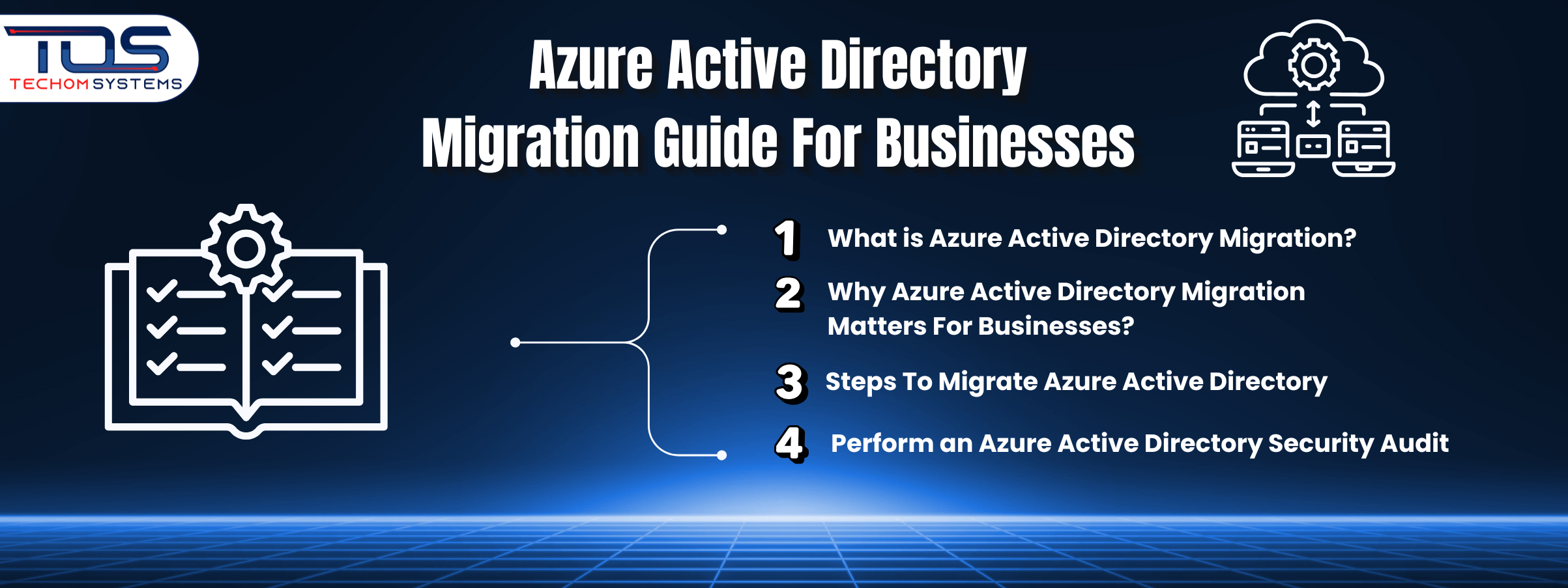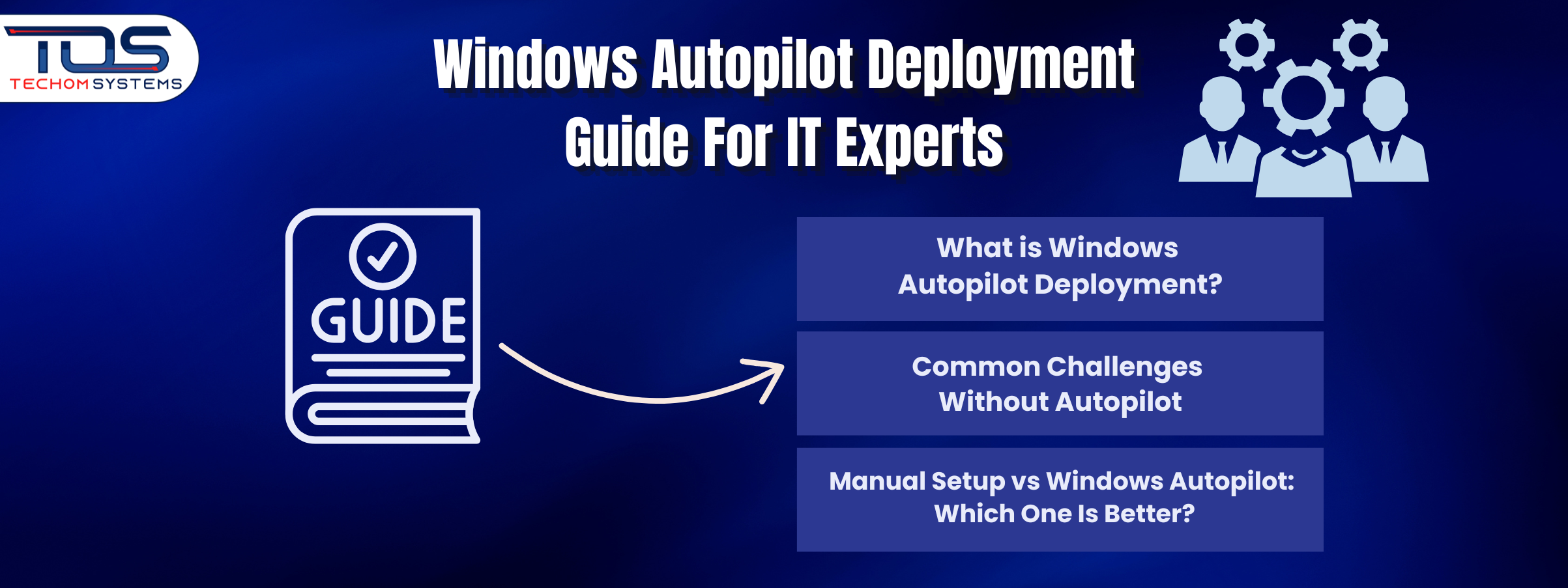Thinking about moving your business systems to the cloud? Azure Active Directory migration could be the smartest step you take this year. More and more businesses are shifting from outdated on premises directories to Azure AD for one simple reason because it works better for today’s fast moving, remote first world.
If your team still relies on local servers to manage user access and IT policies, you’re likely facing limits. Azure Active Directory offers better security, easier access and flexibility that grows with your business.
In this step by step Azure Active Directory migration guide for businesses, we will show you exactly how to plan, execute and secure your migration. Whether you are a small startup or a mid sized company, this blog will walk you through the steps to migrate Azure Active Directory with confidence.
To get started, let us first break down what migration actually means in the context of Azure Active Directory.
What is Azure Active Directory Migration?
In simple terms, Azure Active Directory Migration means moving something from one place to another. In IT, it usually refers to shifting data, systems or users from an old setup to a new one. This is often done to improve performance, strengthen security or move to the cloud using Microsoft Azure, a powerful and scalable cloud platform.
When we talk about Azure Active Directory migration, we are referring to the process of moving your identity and access systems from an on premises Active Directory to Azure Active Directory in the cloud. For businesses, this shift is an important step toward gaining more flexibility and control over how users access data, apps and devices.
However, migration is not just about transferring data. It also includes detailed planning, syncing user accounts, testing access and updating security policies. By following a proper Azure Active Directory migration guide, businesses can make this transition smooth and reliable.
In short, it is a smart way to upgrade your IT environment. It helps your team work faster, stay protected and prepare for the future of cloud based operations.
Why Azure Active Directory Migration Matters For Businesses?
As businesses grow and the way we work keeps evolving, old systems often struggle to keep up. On premises Active Directory might have worked in the past, but it was never designed for today’s cloud driven, mobile first world. That’s where Azure Active Directory migration steps in as a smart and timely solution.
Making the move to Azure AD is not just a technical upgrade. It brings real benefits that help your business stay flexible, secure and ready for what’s next. Here is why Azure Active Directory migration matters for modern businesses:
- Designed for the way people work today
Azure AD supports remote, hybrid and mobile teams by giving secure access to apps and data from anywhere, without depending on office based servers. - Built in security you can trust
With features like multifactor authentication, conditional access and identity protection, your business is better protected against threats from day one. - Simplified access to Microsoft 365 and cloud apps
Azure AD connects users to Microsoft 365, Teams, SharePoint and other cloud apps with a single sign on, improving both speed and user experience. - Better control and visibility for IT teams
From managing user roles to tracking sign in activity, Azure AD gives IT more control while reducing manual work. - Helps meet compliance and business continuity goals
Whether you’re in finance, healthcare or retail, Azure Active Directory migration helps your business stay aligned with industry regulations and disaster recovery planning.
Free Guide For You: Why Azure Modern Workplace Is Important For Your Business?
Azure Active Directory Migration Guide For Businesses
Planning is the most important step before starting any migration. A clear roadmap helps your business avoid mistakes, reduce downtime and keep things running smoothly. This Azure Active Directory migration guide for businesses is designed to give you a simple and structured approach so your IT team feels prepared and confident from day one. Start your migration journey by focusing on the following key areas:
- Audit your current on premises AD environment
Begin by reviewing your users, groups, devices and policies. Understand what is active, what can be cleaned up and what needs to be moved. - Define your Azure AD goals
Think about why you are migrating. Whether it is for better security, improved remote access or easier management, having clear goals help guide every step. - Review licensing and feature needs
Make sure your current Microsoft 365 or Azure subscriptions include the features you need, such as multifactor authentication or conditional access. - Choose your identity model
Decide if you want to go cloud only or keep a hybrid model using Azure AD Connect. This depends on your current setup and future plans.
By following these steps, your team can start the Azure Active Directory migration process with a strong foundation and fewer surprises along the way.
Steps To Migrate Azure Active Directory

Once you have planned your move, the next step is putting that plan into action. A well executed Azure Active Directory migration helps avoid downtime, keeps your users connected and ensures your business stays secure throughout the process. Below are the key steps to migrate Azure Active Directory in a safe and structured way:
Step 1: Assess Your Current Active Directory Environment
Before starting your Azure Active Directory migration, take time to understand your existing setup. This helps you avoid surprises and prepares your team for the move.
Begin by reviewing all users, groups, organizational units, devices and policies in your on premises Active Directory. Look for:
- Duplicate or inactive user accounts
- Outdated or unused security groups
- Legacy applications or shared resources connected to AD
- Domain trusts, policies and any custom scripts
Cleaning up your AD environment before migration makes syncing faster and safer. It also reduces errors during the move.
Pro Tip: Export a list of active users and groups to a spreadsheet. Use this as a checklist during synchronization and to verify successful migration.
Step 2: Set Up Your Azure AD Environment
Next, prepare your Azure Active Directory tenant. If you plan a hybrid migration, install and configure Azure AD Connect to sync your on premises Active Directory with Azure AD.
During setup, pay attention to:
- Correctly configuring your Azure AD tenant
- Ensuring secure network connections between on premises and cloud
- Setting time synchronization between servers to avoid authentication issues
- Reviewing licensing to support needed features like multifactor authentication and conditional access
Pro Tip: Test Azure AD Connect in a lab environment or with a small pilot group before syncing the entire organization. This helps identify issues early and prevents widespread problems.
Step 3: Synchronize Users and Groups
Once your Azure AD environment is set up, it’s time to start syncing your users and groups from your on premises Active Directory to Azure Active Directory. This step is critical because it ensures your users have access to the right resources in the cloud.
Make sure to use secure, tested synchronization settings. Carefully map your on premises user attributes to Azure AD and verify group memberships.
Pro Tip: Run a pilot synchronization with a small group of users first. This lets you check that everything syncs correctly without affecting the whole organization.
Step 4: Test User Access and Applications
Before fully going live, it is essential to test user logins and application access. Ensure users can sign in to Microsoft 365, Teams, SharePoint and any custom business apps smoothly.
Get feedback from pilot users to identify and fix any issues quickly. Testing also helps confirm that security policies like conditional access and multifactor authentication work as expected.
Pro Tip: Create a test checklist that covers all critical applications and services your users rely on and track results carefully.
Step 5: Go Live with Support and Monitoring in Place
After successful testing, switch to your new Azure AD environment for all users. Make sure you have support teams ready to assist employees during the transition.
Set up monitoring tools like Azure AD Connect Health to keep an eye on sync status, user activity and potential issues. This will help you respond quickly if anything goes wrong.
Pro Tip: Communicate clearly with your users about what to expect during the migration and provide easy to follow guides for logging in.
Step 6: Backup and Document Everything
Before and after migration, make sure you have a full backup of your on premises Active Directory environment. Documentation of your migration process, settings and configurations is essential.
This helps you troubleshoot any problems later and provides a clear record for audits or future upgrades.
Pro Tip: Store your backup and documentation securely in the cloud or a safe location accessible to your IT team.
Following these steps to migrate Azure Active Directory will minimize disruption and ensure your business continues to run smoothly. With proper planning, testing and support, your migration will be a success.
Streamline your business identity and access management with expert Azure Active Directory migration services. Contact TECHOM Systems today and book a free consultation to get started.
Perform an Azure Active Directory Security Audit
After you complete your Azure Active Directory migration or even while you are still planning, it is very important to conduct a thorough security audit. This audit helps you find any weak points in your directory, such as risky permissions or incorrect settings, before they become a problem.
Regular security audits protect your business by identifying vulnerabilities early. They also ensure you meet compliance requirements and keep your sensitive information safe. Here are the key areas to focus on during your Azure Active Directory security audit:
- Check who has admin rights
Review all accounts with administrative privileges. Make sure only authorized personnel have these rights to reduce the risk of accidental or malicious changes. - Review conditional access policies
Examine your conditional access rules to confirm they enforce strong security without blocking legitimate users. - Monitor sign in logs and unusual activity
Look for any unexpected sign in attempts or unusual access patterns. Early detection of suspicious activity helps prevent breaches.
Performing these regular Azure Active Directory security audits will help your business stay secure, compliant and ready to face any cyber threats.
Now that you have a good understanding of how to perform an Azure Active Directory security audit let’s talk about what you need to review during an Azure tenant security audit This helps keep your entire cloud environment secure and well protected.
What To Review in an Azure Tenant Security Audit
After your Azure Active Directory migration, running a comprehensive Azure tenant security audit is crucial. This process helps IT teams ensure that your cloud environment is secure, compliant and prepared to handle evolving cyber threats. Focus on these key areas:
- Role based access control
Carefully review who has access to each resource within your Azure tenant. Enforce the principle of least privilege to make sure users only have permissions necessary for their role, reducing the risk of accidental or malicious misuse. - Application permissions
Evaluate all applications that have access to your Azure AD tenant. Verify that each app has only the permissions it absolutely needs. Remove or restrict any app with excessive or unused permissions to minimize vulnerabilities. - Multi factor authentication coverage
Check that multi factor authentication is enabled across the board, especially for users with elevated rights like administrators. MFA acts as a strong safeguard against unauthorized logins, even if credentials are compromised. - Threat detection and response settings
Ensure that threat detection tools such as Azure AD Identity Protection and Microsoft Defender are properly configured and active. These tools provide real time alerts and automated responses to suspicious activities, helping your security team act fast. - Audit logs and monitoring
Regularly review audit logs to detect unusual access patterns or configuration changes. Setting up continuous monitoring and alerts can catch issues early before they escalate. - Security policy compliance
Confirm that your Azure tenant complies with industry regulations and internal security policies. Use tools like Azure Security Center to evaluate and improve your security posture.
Conducting these checks regularly will help maintain a strong, resilient Azure Active Directory environment that supports your business securely.
Azure AD Migration Checklist For IT Teams
To make your Azure Active Directory migration easier and error free, we have created a detailed Azure AD migration checklist. This table breaks down the key tasks your IT team needs to focus on, along with clear explanations to keep your project on track.
| Checklist Item | Details |
|---|---|
| Backup all critical users and group data | Take a full backup of your existing Active Directory data to protect user accounts and group info from accidental loss. |
| Confirm your Microsoft 365 and Azure licensing | Verify your licenses cover all Azure AD features needed, including multi factor authentication and conditional access. |
| Configure Azure AD Connect or cloud only setup | Set up your Azure AD tenant based on your identity model choice to avoid synchronization issues later. |
| Enable and test password synchronization | Turn on password sync and test thoroughly to ensure smooth user logins post migration. |
| Set up multi factor authentication and conditional access | Enable MFA for all users and define conditional access policies based on risk and location for better security. |
| Validate identity synchronization and access flows | Confirm users and groups sync correctly and have uninterrupted access to necessary cloud resources. |
| Document every step for future audits and troubleshooting | Keep detailed records of migration configurations and changes for audits, compliance and quick issue resolution. |
Following this checklist will help your team stay organized and confident throughout the migration process. It reduces risks, minimizes downtime and sets your business up for a smooth and successful transition to Azure Active Directory.
Frequently Asked Questions
Many businesses considering a migration from on premises Active Directory to Azure Active Directory have common questions. Understanding these can help you plan your migration with confidence. Here are some key questions IT teams often ask:
#1: Do I Still Need My Local Active Directory?
In many cases, you can retire your local AD after migration. However, some businesses choose to run a hybrid setup where both on premises AD and Azure AD work together during the transition or for specific needs.
#2: What If Some Applications Don’t support Azure AD?
Most modern applications integrate smoothly with Azure AD. For legacy apps, you might need to use connectors or hybrid solutions to ensure compatibility during and after migration.
#3: Can I Use Group Policy Objects With Azure AD?
Azure AD does not use traditional Group Policy Objects. Instead, it offers modern management tools like Microsoft Intune and Conditional Access policies to manage devices and user access effectively.
Knowing these insights will help you make informed decisions about migrating from on premises Active Directory to Azure AD and how to best manage your IT environment during the process.
Why Should You Choose TECHOM Systems For Azure AD Migration?
Choosing the right partner for your Azure Active Directory migration is key to a smooth and secure transition. TECHOM Systems understands the unique needs of businesses when moving from on premises Active Directory to Azure AD. With years of experience and a customer focused approach, we make your migration simple and hassle free. Here are some reasons why TECHOM Systems is the best choice for your Azure AD migration:
- Expertise in Azure Active Directory migration
Our team has deep knowledge of the entire migration process, from planning to execution. We follow best practices to ensure your migration is secure and efficient. - Customized migration strategies
We tailor the migration plan based on your business size, industry and existing IT setup. Whether you need a full cloud migration or a hybrid approach, we create the right solution for you. - Focus on security and compliance
TECHOM Systems prioritizes your security by implementing strict access controls, multi factor authentication and regular security audits during and after migration. - Comprehensive support and training
We provide ongoing support to your IT team and end users. Our training sessions help your staff adapt quickly to Azure AD features and management tools. - Proven track record with businesses in Australia
We have successfully helped many Australian enterprises upgrade their identity management with Azure AD migration, boosting security and productivity.
Partnering with TECHOM Systems means you get expert guidance, personalized service and peace of mind throughout your Azure Active Directory migration journey.
Final Thoughts
In this Azure Active Directory migration guide for businesses, you might have learned the essential steps, key security audits and best practices for a successful migration. Moving from on premises Active Directory to Azure AD is a smart business decision that boosts security and helps your company grow.
Ready To Start Your Migration Journey?
Contact TECHOM Systems today for a free consultation and expert support with your Azure Active Directory migration.

Technical Specialist with 10+ years of experience in IT solutions, data engineering and AI-driven automation. At TECHOM Systems, she focuses on delivering secure, scalable and business aligned technology strategies. She applies advanced technical skills to develop scalable solutions and integrate emerging technologies for optimized digital workflows.