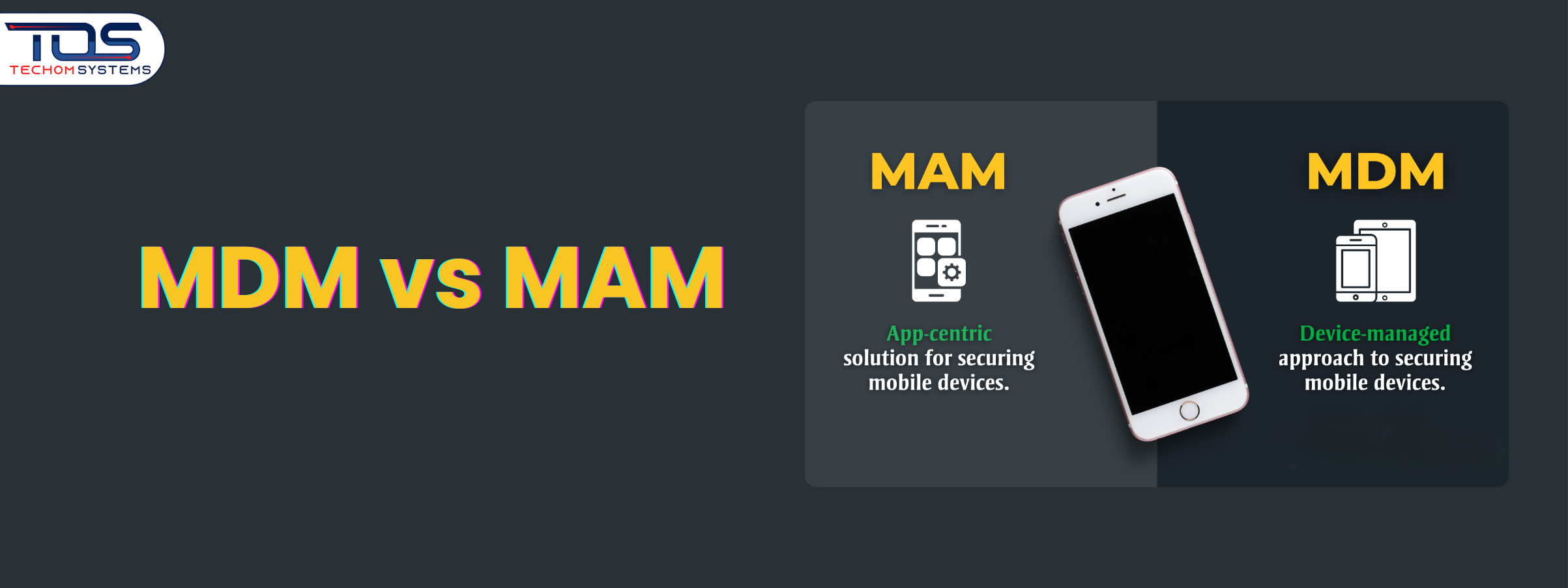Are you struggling to decide between MDM vs MAM for your business mobility strategy? Many IT leaders face the challenge of keeping corporate data secure while still giving employees the flexibility to work from personal or company devices. Finding the right balance is not easy and the wrong approach can lead to compliance risks or reduced user satisfaction.
Both MDM and MAM offer solutions to these challenges, but they take very different paths. In this blog, we will explore the key differences, highlight the benefits, compare security features and look at practical use cases to help you make the right choice.
To take the next step, you can book a free consultation with TECHOM Systems and get tailored advice for your business. Simply click on the button below to get started.
What is MDM and MAM?
When businesses think about mobility, two terms often come up: MDM vs MAM. Both are designed to secure sensitive data, but they work in different ways. Understanding the difference between MDM and MAM enrollment helps IT leaders choose the right solution without impacting employee productivity.
- Mobile Device Management (MDM):
MDM allows IT teams to control, secure and monitor entire devices. It covers company owned and personal devices used for work, making it possible to manage everything from system updates to security policies. - Mobile Application Management (MAM):
MAM focuses on securing specific applications and the data stored inside them. Instead of managing the whole device, it targets business apps like email, messaging and file sharing tools, giving employees flexibility to use personal devices without losing security.
Both solutions aim to protect company information, but their methods differ. Choosing between them depends on whether your priority is securing full devices or focusing on business critical apps.
Key Differences Between MDM and MAM
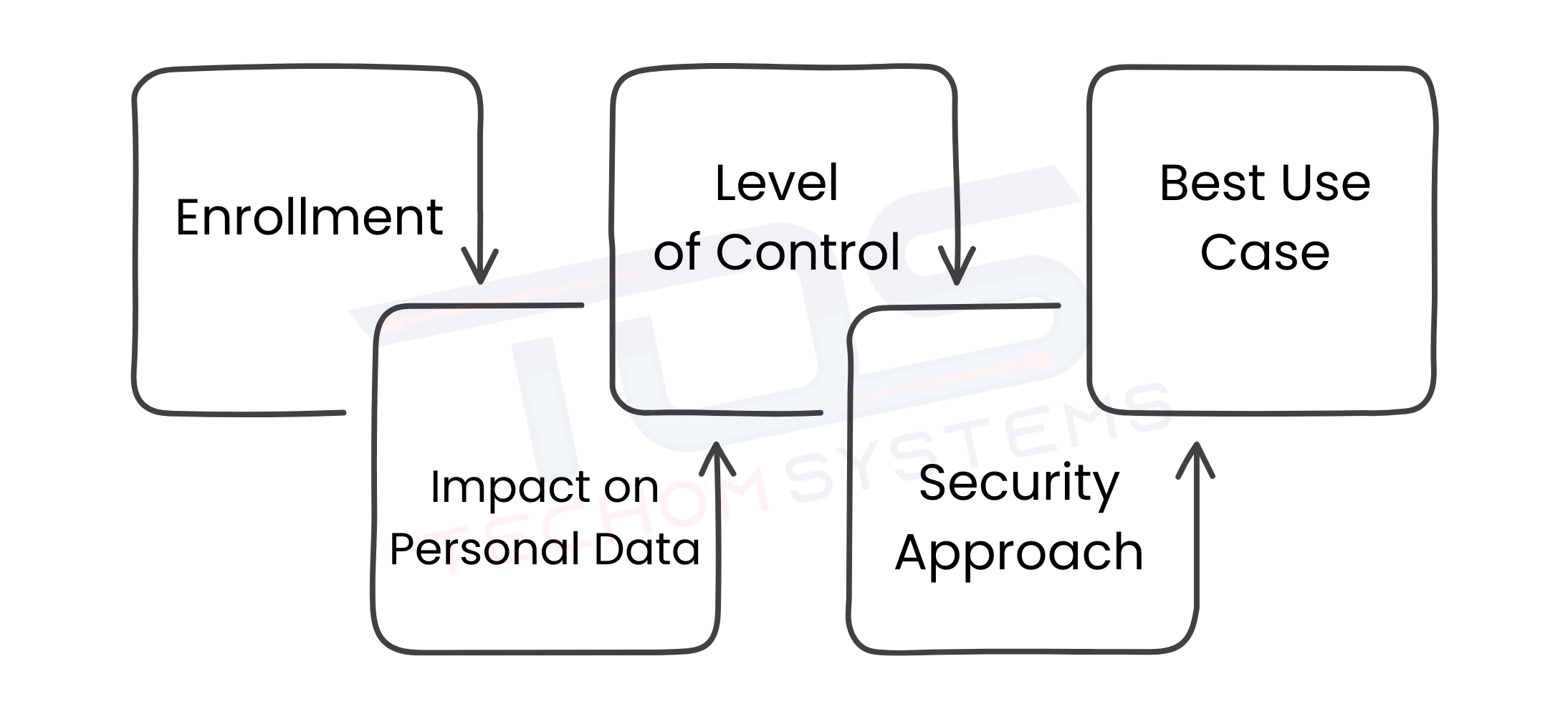
Think about a normal day in your office. One employee uses a company laptop, another logs in from a personal phone and someone else accesses files from a tablet at home. As an IT leader, your job is to make sure company data stays safe no matter which device is being used. Now the big question is, do you secure the whole device or only the business apps inside it? This is where the MDM vs MAM debate comes into focus.
The difference between MDM and MAM enrollment plays a big role in how secure and flexible your environment will be. MDM is often the go to choice for organizations that want strict compliance and complete control, especially with company owned devices. MAM, on the other hand, is preferred when employees use personal devices because it protects only the work apps without touching private data like photos, chats or personal emails. Here is a clear breakdown to help you compare:
| Feature | MDM (Mobile Device Management) | MAM (Mobile Application Management) |
|---|---|---|
| Enrollment | Entire device is enrolled under company policies | Only selected business applications are enrolled |
| Level of Control | Full control over operating system, settings and apps | Control limited to specific apps and corporate data |
| Best Use Case | Works well for company owned devices with strict compliance needs | Ideal for BYOD environments where privacy and flexibility matter |
| Impact on Personal Data | Personal data may also be monitored or restricted | Personal data remains untouched, only business apps are managed |
| Security Approach | Device wide security, including updates, passwords and configurations | App level security that protects corporate information inside business apps |
Looking at this, you can see that MDM offers complete oversight of every part of the device, which is useful if you need tight governance. But if your employees prefer using their own devices, MAM gives them flexibility while still keeping business data safe.
Still unsure about MDM vs MAM? Don’t leave your business security to guesswork. Our experts at TECHOM Systems can guide you with the right solution for your devices and apps. Book your free consultation today and take the first step toward smarter mobility. Click the button below to get started.
Benefits of MDM and MAM
When businesses think about securing mobile work environments, the benefits of MDM and MAM become very important. Both solutions not only improve security but also support employee productivity in different ways.
The right choice depends on how your team works and what level of control your organization needs. To understand this better, let’s look at the specific benefits of MDM and MAM and how they add value to your mobility strategy:
Benefits of MDM:
- MDM provides strong device level security that covers the entire operating system, apps and settings.
- It allows IT teams to maintain centralized control, making it easier to manage updates, configurations and restrictions.
- MDM helps organizations meet compliance requirements by ensuring all devices follow company security policies.
Benefits of MAM:
- MAM focuses on application specific protection, which means business apps and data remain secure even on personal devices.
- It improves employee privacy because personal files, chats and media remain untouched.
- MAM gives employees better flexibility, allowing them to work from personal or company devices without affecting productivity.
Since both options have unique strengths, many organizations find value in combining them. Partnering with experts who deliver Microsoft Intune deployment services makes this hybrid approach smoother and more secure.
MDM and MAM Security Comparison
Imagine your employees working from different devices. One uses a company laptop, another checks emails on a personal phone and someone else opens business apps on a tablet at home. In each case, your responsibility is the same: keeping company data secure. This is where an MDM and MAM security comparison becomes important.
MDM Security:
- Protects the entire device including operating system, settings and applications.
- Gives IT administrators full control, which works best when the device is owned by the company.
- Ensures strict compliance because every part of the device follows security policies.
MAM Security:
- Protects only corporate applications and the data inside them.
- Keeps personal apps, photos and files private, which makes employees feel more comfortable using their own devices.
- Works best in BYOD environments where flexibility and privacy matter.
Looking at the MDM and MAM security comparison, it becomes clear that both offer strong protection, but in different ways. If your business needs complete control, MDM is a better fit. If you want to protect only business apps without affecting personal data, MAM is the right choice. Many organizations even use both to balance compliance with employee flexibility.
Which is Better MDM or MAM?
Many IT leaders often ask the same question: which is better MDM or MAM? The truth is that the answer depends on the specific goals of your business. Both solutions are designed to improve security and support productivity, but they approach the challenge in different ways.
When MDM is Better:
- Works best when your company provides devices to employees.
- Ensures complete device level security including apps, settings and operating systems.
- Helps businesses that need strict compliance and strong control.
When MAM is Better:
- Ideal for BYOD environments where employees use personal devices.
- Protects only corporate apps and data without affecting personal files, photos or messages.
- Increases employee satisfaction by keeping privacy intact.
In many situations, the question of which is better MDM or MAM does not have one simple answer. A hybrid approach, where both are combined, often delivers the best results. With MDM you gain control and with MAM you provide flexibility, creating a balance between business security and employee comfort.
If you want to know more about MDM or MAM then Click Here…
Why Choose MDM vs MAM with TECHOM Systems?
Choosing the right mobility solution can be confusing, especially when balancing security, compliance and employee flexibility. With MDM vs MAM, TECHOM Systems provides expert guidance to ensure your organization secures corporate data without affecting productivity. Here is how we help:
- Manage Applications | MAM
With Mobile Application Management, your business can secure application level data access. TECHOM Systems deploys Microsoft Intune policies that prevent corporate data from moving to personal storage, keeping business information safe even on BYOD devices. - Manage Devices | MDM
Our Microsoft Intune consultant services configure Mobile Device Management with Autopilot deployment. These Intune managed services provide IT administrators with the tools to manage assets, enforce configurations and secure endpoints across the enterprise. - Microsoft Endpoint Manager
We use Microsoft Intune and Azure Active Directory Security Audit to manage client apps while ensuring robust endpoint security. This includes Microsoft Defender ATP, disk encryption, firewalls, endpoint detection and more to keep your devices and applications fully protected. - Boost Employee Productivity
By securing apps and devices efficiently, employees can work without interruptions, increasing overall productivity while staying safe. - Hybrid Approach for Flexibility
TECHOM Systems can combine MDM and MAM strategies to create a hybrid solution that balances control and employee privacy, making it ideal for BYOD and mixed device environments. - Industry Proven Best Practices
Our team follows proven implementation methods and security frameworks, ensuring your organization meets compliance standards and protects sensitive information. - Quick Start Guidance
We provide actionable advice for smooth deployment of MDM and MAM, helping your IT team implement policies effectively from day one.
By leveraging MDM vs MAM with TECHOM Systems, your organization can achieve the perfect balance of control, security and flexibility.
Frequently Asked Questions
#1: Is MDM The Same As MAM?
Ans: MDM and MAM are not the same. MDM secures the entire device including settings, apps and OS, while MAM protects only corporate apps and the data inside them. This distinction is important for BYOD and company owned devices.
#2: What Is The Difference Between MDM And MAM Enrollment?
Ans: The difference between MDM and MAM enrollment is that MDM enrolls the whole device under company policies, giving IT full control, while MAM enrolls only selected business apps, keeping personal data private.
#3: Which Is Better MDM Or MAM?
Ans: Choosing the best solution depends on your business needs. MDM works best for full device security and compliance, while MAM is ideal when employees use personal devices and you want app level protection without affecting privacy.
Conclusion
In this blog, we explored MDM vs MAM by looking at their key differences, benefits and practical use cases. You learned that MDM focuses on securing entire devices while MAM targets application level protection. We also discussed how to evaluate which solution fits your business needs, including the possibility of a hybrid approach for maximum flexibility and security.
By understanding the benefits of MDM and MAM, comparing their security features and reviewing real world use cases, you can make informed decisions that protect corporate data without disrupting employee productivity. The main takeaway is that the right mobility strategy creates a secure, flexible and efficient environment that supports long term growth for your organization.
For personalized guidance on choosing the best solution for your business, Contact TECHOM Systems to book a free consultation and get expert advice tailored to your needs. Click the button below to get started.

A results-driven content strategist and IT writer with over 7 years of experience simplifying complex tech concepts into clear, actionable insights. Specialising in cloud computing, cybersecurity, and enterprise IT trends, he crafts content that bridges the gap between technical depth and business value.