Education is undergoing a massive transformation, fueled by digital collaboration and the need for flexible learning environments. Institutions today must ensure that students, teachers and administrators can communicate and collaborate seamlessly, whether in classrooms or through remote learning platforms. One powerful solution leading this change is Microsoft Teams deployment for education. By integrating learning, collaboration and management into a single digital ecosystem, schools and universities are creating a connected environment that supports both teaching and learning in new ways.
Understanding Microsoft Teams Deployment For Education
At its core, Microsoft Teams deployment for education involves the implementation and configuration of Microsoft’s collaboration platform tailored for academic institutions. Unlike standard business deployments, education-focused deployment ensures the platform supports assignments, grading, classroom discussions and student engagement while maintaining data security. It creates a virtual hub where teachers manage classrooms, students participate actively and administrators oversee operations with clarity.
When combined with the specialized features of Microsoft Teams for education, institutions gain a platform that brings learning content, communication and collaboration into a single space.
Empower your institution with Microsoft Teams today. Partner with TECHOM Systems for seamless deployment and transform learning experiences.
Why Educational Institutions Need It?
Educational institutions face increasing pressure to provide flexible, engaging and secure learning environments. Microsoft Teams deployment for education allows schools and universities to centralize communication, collaboration and classroom management in a single platform. Teachers can easily share lessons, assignments and resources with students, while administrators gain a clear overview of operations and student engagement. This level of organization ensures that learning continues smoothly, whether in-person, online or in hybrid settings.
Beyond convenience, adopting Teams enhances collaboration and accessibility. Students can work together on projects, participate in discussions and access learning materials from any device, fostering inclusivity and active engagement. Teachers benefit from streamlined grading, integrated learning tools and analytics to track progress. By implementing Microsoft Teams, institutions not only improve educational outcomes but also create a connected and modern learning ecosystem that meets the demands of today’s digital education landscape.
Key Features Of Microsoft Teams For Education
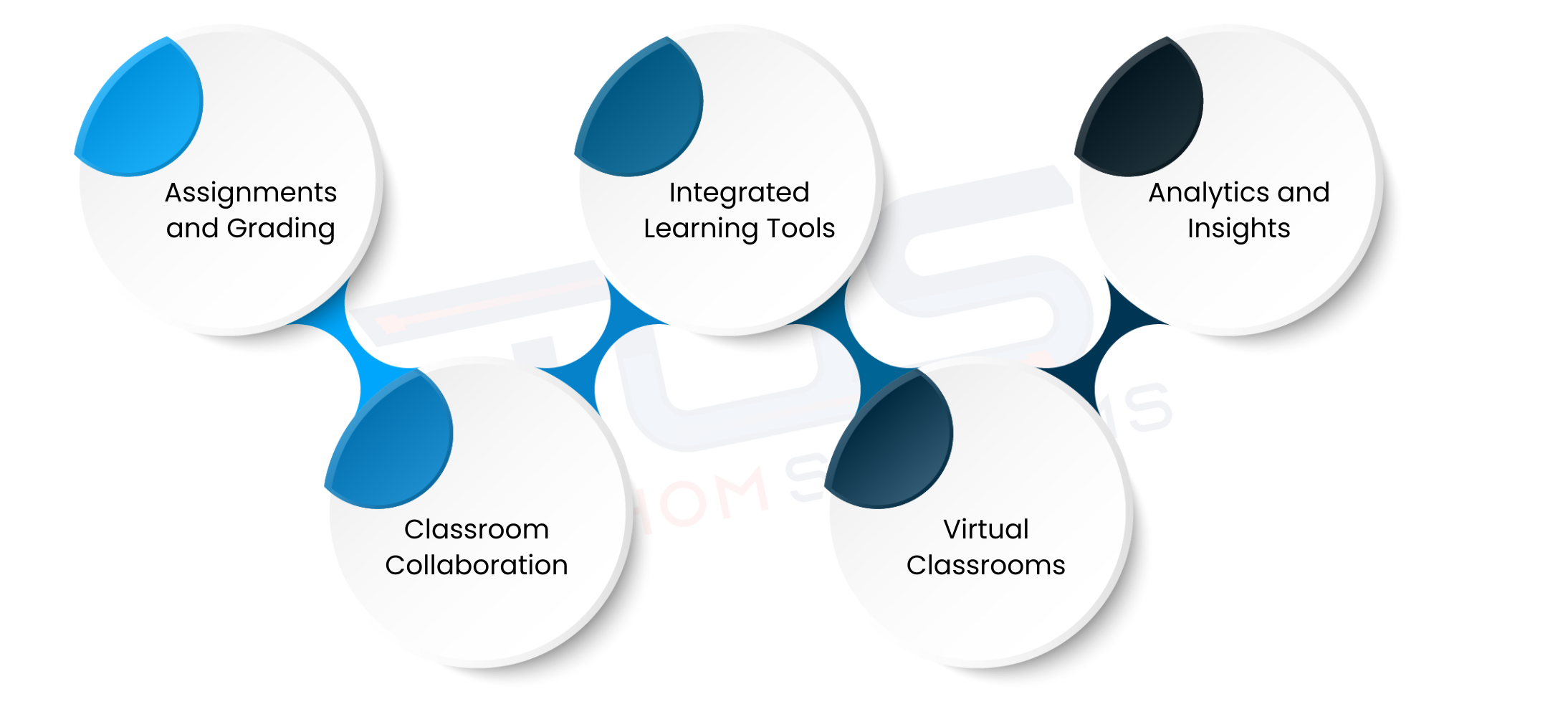
To understand the value of Microsoft Teams deployment for education, institutions should focus on features tailored for academic needs. These tools support teaching, learning and administration within a single platform.
- Assignments and Grading – Teachers can create, distribute and review assignments within Teams, provide instant feedback and use rubrics for streamlined grading.
- Classroom Collaboration – Students can join discussions, share files and work on group projects in real-time, while teachers guide collaboration and encourage engagement.
- Integrated Learning Tools – Apps like OneNote, Microsoft Forms and other third-party tools enhance lessons, quizzes and projects, keeping learning materials centralized.
- Virtual Classrooms – Teachers can schedule, conduct and record classes, support hybrid learning and use interactive features like breakout rooms and polls.
- Analytics and Insights – Administrators track student engagement and progress, enabling informed decisions and targeted support where needed.
With these features, Microsoft Teams for education is more than a communication tool, it is a complete learning ecosystem that enhances collaboration and academic performance.
Upgrade your classrooms with Microsoft Teams deployment. Let TECHOM Systems ensure a smooth, secure and effective rollout today.
The Role Of Microsoft Teams Deployment Services
Rolling out Teams across an institution requires more than simply downloading the app. Institutions often rely on Microsoft Teams deployment services to design customized solutions that align with teaching goals, IT policies and security requirements.
Professional deployment services ensure:
- Proper configuration of Teams channels and class groups.
- Integration with existing student information systems and IT infrastructure.
- Security policies that safeguard sensitive data.
- Training for teachers and administrators to maximize platform usage.
Organizations like TECHOM Systems provide deployment support that goes beyond setup. They help institutions build a strategy that aligns Microsoft Teams with the long-term vision for digital education.
Free Guide For You: How Microsoft Teams Consulting For Businesses In Melbourne Helps
Seamless Transitions With Microsoft Teams Migration Services
For many institutions, the journey toward Teams involves shifting from legacy collaboration platforms, email-based learning management or older classroom tools. This transition can be complex without proper planning. Microsoft Teams migration services play an essential role in moving users, data and communication workflows into the Teams environment with minimal disruption.
Migration services ensure:
- Existing files, chat histories and user permissions transfer securely.
- Students and faculty face minimal downtime during migration.
- Integration with platforms such as SharePoint and OneDrive remains seamless.
When handled by experts like TECHOM Systems, migration services allow institutions to adopt Microsoft Teams without compromising productivity or losing valuable historical data.
Steps To Ensure Successful Microsoft Teams Deployment For Education
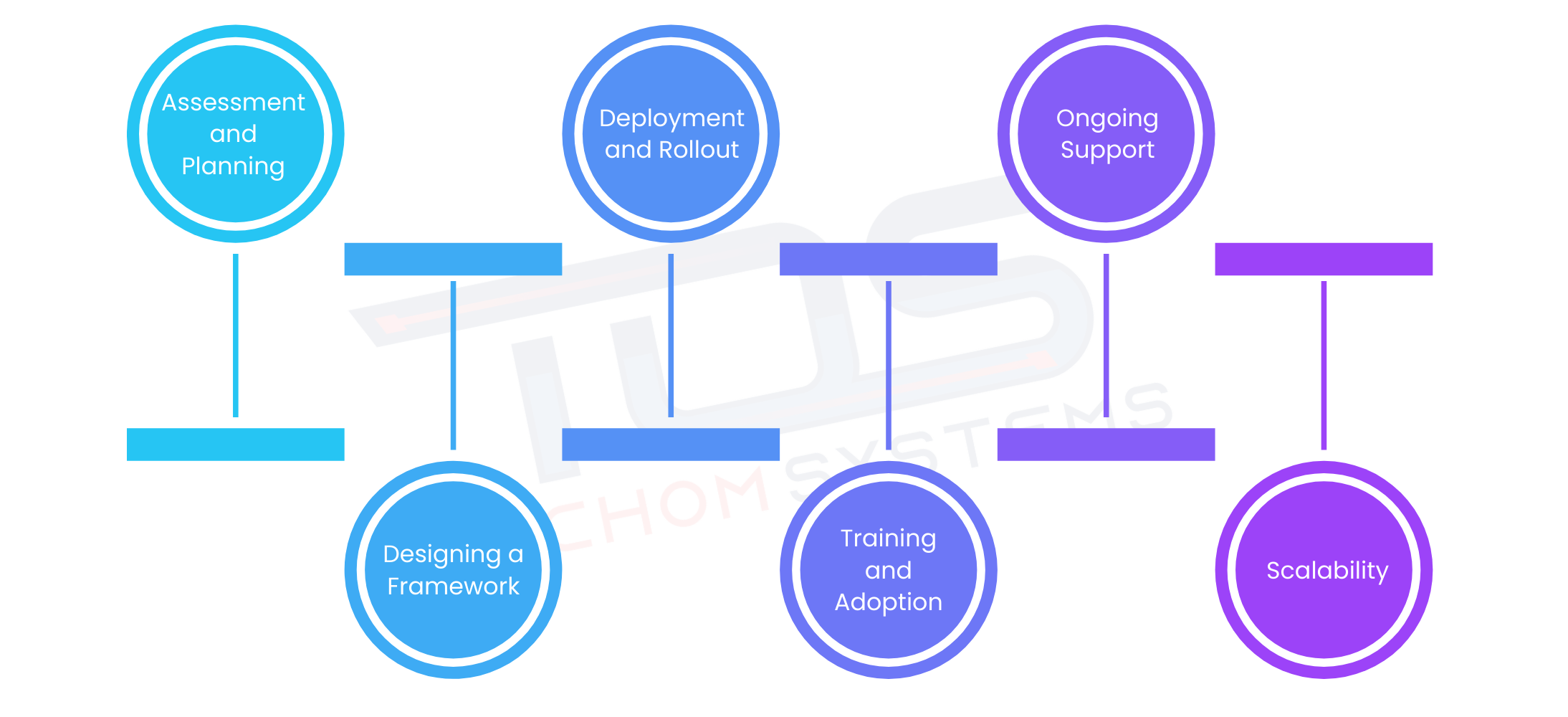
A successful Microsoft Teams deployment for education involves more than just installing software. It requires a strategic, structured approach that considers the institution’s teaching needs, IT setup and long-term goals. Proper planning ensures smooth adoption, seamless integration and effective use, allowing the platform to enhance collaboration and learning outcomes.
- Assessment and Planning – Identify institutional needs, IT readiness and desired learning outcomes.
- Designing a Framework – Configure Teams with appropriate class groups, permissions and integrations.
- Deployment and Rollout – Gradually introduce Teams across classrooms while ensuring minimal disruption.
- Training and Adoption – Offer professional development for teachers and orientation for students.
- Ongoing Support – Establish dedicated IT support for troubleshooting, updates and enhancements.
- Scalability – Ensure the system can expand as student numbers grow or as new academic programs launch.
By following these steps, institutions can unlock the full potential of Microsoft Teams for education.
Common Challenges and How To Overcome Them
Even though Microsoft Teams deployment for education brings numerous benefits, institutions may face certain challenges during implementation and adoption. Transitioning from traditional classroom methods or legacy digital tools to a fully integrated platform requires careful planning and support. Challenges can arise from technical limitations, user hesitation and security considerations, all of which can impact the smooth functioning of the platform if not addressed proactively. Understanding these challenges and preparing strategies to overcome them is essential for successful adoption and long-term effectiveness.
- User Adoption Resistance – Teachers and students may be reluctant to change familiar routines or may feel overwhelmed by new technology. Providing structured training programs, hands-on workshops and continuous support can make the transition easier and encourage active engagement.
- Technical Issues – Inadequate internet connectivity, outdated devices or software compatibility problems can hinder smooth usage of Teams. Upgrading IT infrastructure, ensuring device readiness and providing offline support features are critical steps to overcome these technical barriers.
- Security Concerns – Protecting sensitive student and staff data is a top priority. Institutions must implement strict access controls, comply with regulatory standards and continuously monitor for potential vulnerabilities to maintain a secure learning environment.
With the right guidance from TECHOM Systems, these challenges can be effectively minimized, ensuring a smooth and successful adoption of Microsoft Teams across the entire institution.
Best Practices For Maximizing Microsoft Teams For Education
To get the best results from Microsoft Teams deployment for education, institutions should follow proven practices that promote engagement, streamline learning and ensure teachers and students fully benefit from the platform. Integrating Teams into daily workflows helps unlock its full potential and supports long-term success.
- Develop a digital-first teaching strategy that integrates Teams into the curriculum.
- Encourage collaboration by creating dedicated channels for subjects, projects and extracurricular activities.
- Monitor engagement using built-in analytics to track student participation.
- Regularly update Teams with new features and integrations to stay aligned with evolving needs.
- Provide continuous training for faculty to keep them updated on platform improvements.
These practices ensure that Microsoft Teams for education not only succeeds technically but also enhances learning outcomes.
Why Choose TECHOM Systems For Microsoft Teams Services
Choosing the right partner for Microsoft Teams can significantly impact collaboration and productivity. TECHOM Systems offers Australian businesses expert guidance and tailored solutions for every stage of Microsoft Teams adoption.
- Expertise and Experience: Certified consultants help businesses leverage Teams effectively.
- Customized Solutions: Services are tailored to business needs, from setup to integration.
- End to End Services: From Microsoft Teams consulting to migration services and training, everything is covered.
- Enhanced Collaboration: Streamlined communication improves teamwork and productivity.
- Ongoing Support: Continuous monitoring and optimization ensure long term value.
- Australia Focused: Local expertise ensures solutions meet regional compliance and business requirements.
Partnering with TECHOM Systems enables Australian businesses to maximize Microsoft Teams, streamline workflows and boost efficiency.
Frequently Asked Questions
#1: How do you set up Microsoft Teams for the first time?
Ans: To set up Microsoft Teams for the first time, download the app or access it via the web, sign in with your Microsoft account, create or join a team, set up channels for collaboration and invite members. Customize settings and explore apps to enhance your Teams experience.
#2: Can I use Teams without a Microsoft account?
Ans: Yes! You can join a Microsoft Teams meeting as a guest without a Microsoft account. You will receive a link from the organizer and can access the meeting via a web browser. However, full features like creating teams, channels or managing files require signing in with a Microsoft account.
#3: Can Teams groups receive emails?
Ans: Yes! Microsoft Teams groups can receive emails. Each team or channel has a unique email address, allowing messages sent to it to appear directly within the team. This enables seamless communication by combining email and Teams collaboration in one centralized platform.
Conclusion
Microsoft Teams deployment for education has become essential for modern learning environments, enabling schools and universities to foster collaboration, streamline communication and enhance classroom management. By integrating virtual classrooms, assignments and learning tools into a single platform, Teams allows educators to deliver lessons efficiently while keeping students engaged, whether in-person or remotely.
Partnering with TECHOM Systems ensures that deployment is smooth, secure and tailored to an institution’s specific needs. With expert guidance, institutions can overcome challenges, adopt best practices and fully leverage the platform’s capabilities. Effective implementation of Teams creates a digital learning ecosystem that not only improves academic outcomes but also prepares students and educators for the demands of a connected, technology-driven world.
Ready to empower your institution with smarter digital classrooms? Contact TECHOM Systems for seamless Microsoft Teams deployment and migration today!

A results-driven content strategist and IT writer with over 7 years of experience simplifying complex tech concepts into clear, actionable insights. Specialising in cloud computing, cybersecurity, and enterprise IT trends, he crafts content that bridges the gap between technical depth and business value.




