Have you ever noticed how much time and money your business spends managing an old Exchange server, especially when your IT team spends hours each week fixing mailbox errors, updating patches and dealing with slow systems? What worked well at the start has gradually become a daily challenge. Security alerts keep coming up, storage limits create bottlenecks and maintenance costs keep increasing.
For many businesses, this is a familiar challenge. Managing an on premises exchange server takes more effort than it should, draining resources and slowing down employees when emails are delayed or collaboration is difficult.
An exchange server to office 365 migration offers a clear solution. By moving to Office 365, your business can replace outdated systems with a secure, modern platform built for collaboration. You reduce risks, lower costs and provide your team with reliable tools to stay productive. With proper planning, migration can be smooth and completely stress free.
If you are ready to make the move and want expert guidance, book a free consultation with TECHOM Systems today to get started on a secure and stress free office 365 migration.
Why Exchange Server To Office 365 Migration Matters?
Managing an on premises Exchange server can quickly become overwhelming. Your IT team may spend hours every week troubleshooting mailbox errors, updating patches and dealing with slow servers, while employees struggle with delayed emails, missed calendar updates and difficulties collaborating on shared files. Over time, these challenges drain resources and slow down productivity.
An exchange server to office 365 migration provides a modern solution that simplifies IT management, strengthens security and enables seamless collaboration. Here are the main benefits of migrating to Office 365 from Exchange:
- Cost Savings: Lower operational expenses by reducing the need for on premises hardware, ongoing maintenance and support.
- Enhanced Security: Protect your business data with built in compliance features, advanced threat protection and secure access controls.
- Seamless Collaboration: Give employees the ability to access emails, calendars and files from anywhere and collaborate in real time using productivity apps.
- Regular Updates: Keep your tools current with Microsoft updates and new features without additional IT effort.
Understanding these benefits makes it clear why an exchange server to office 365 migration is a smart move for improving efficiency, security and daily operations.
Step By Step Exchange To Office 365 Migration Guide
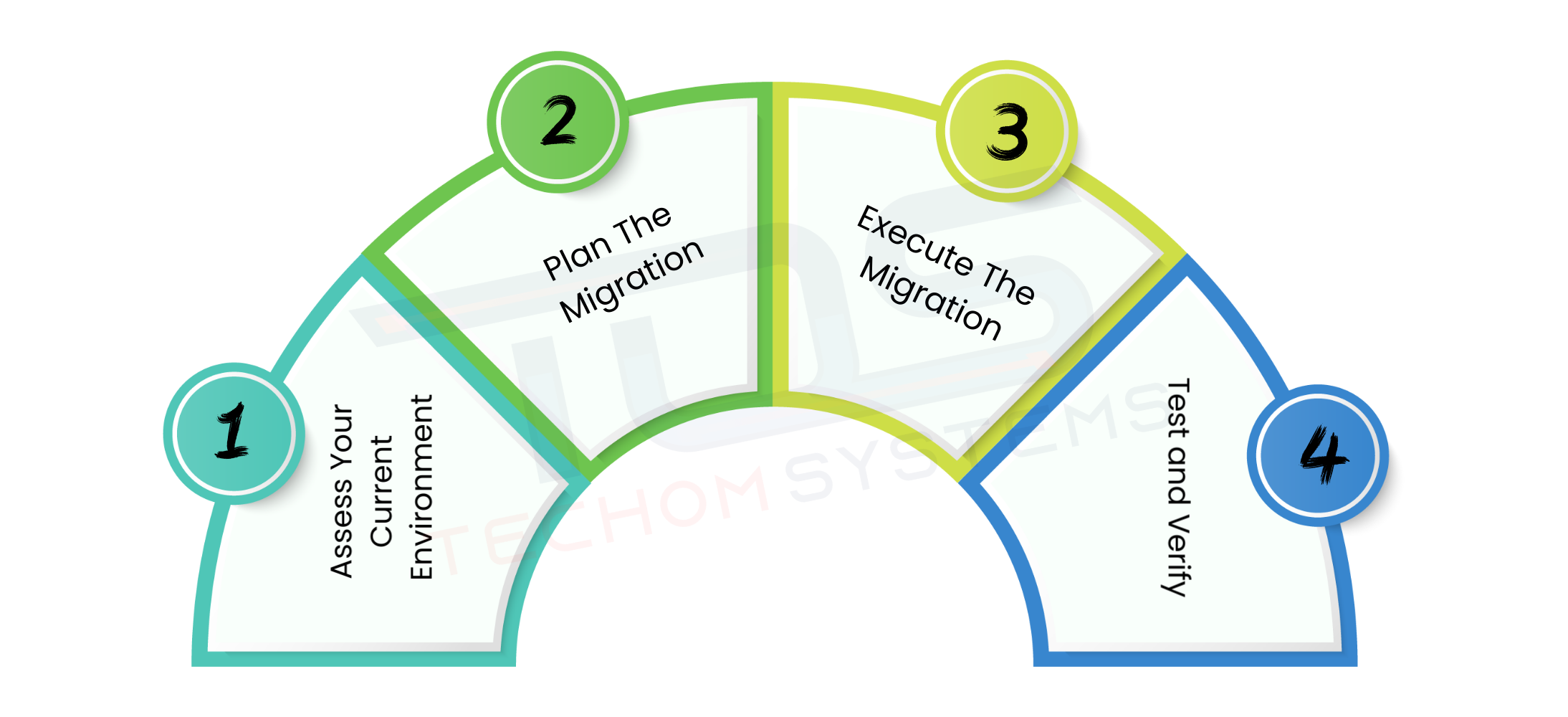
Migrating from an on premises Exchange server to Office 365 can feel overwhelming without a proper plan. However, following a structured approach ensures the process is smooth, secure and stress free. A step by step Exchange to Office 365 migration guide helps businesses avoid common errors, maintain productivity and fully utilize Office 365 features. To simplify the process and make it easier to follow, the migration can be broken down into these key stages:
Step 1: Assess Your Current Environment
Before starting, review your existing Exchange setup carefully. Identify all mailboxes, shared folders and applications that need to be migrated. Additionally, check storage usage and consider archiving outdated data. By understanding your current environment, you can plan a migration that avoids surprises and ensures all critical data moves safely.
Step 2: Plan The Migration
Once your environment is assessed, the next stage focuses on careful planning to avoid downtime. Decide on the best migration method for your business, such as cutover, staged or hybrid migration. Create a detailed timeline, assign responsibilities to your IT team and communicate the plan to employees. Clear planning reduces downtime and helps everyone stay prepared throughout the transition.
Step 3: Execute The Migration
With the plan in place, begin moving emails, contacts, calendars and other essential data to Office 365. Monitor the process closely to catch any errors early. Transitioning in stages or using automated tools can make migration more efficient and less disruptive to daily operations.
Step 4: Test and Verify
Finally, verify that all mailboxes and services are functioning correctly. Check data integrity and ensure employees can access emails, calendars and files without issues. Providing guidance or training at this stage helps teams adapt quickly and reduces confusion.
By following this step by step Exchange to Office 365 migration guide, businesses can make the migration organized, secure and seamless. Proper assessment, planning, execution and verification ensure the process is stress free while improving productivity and collaboration.
Tired of constant mailbox errors, slow servers and costly maintenance? Avoid these problems by booking a free consultation with TECHOM Systems today. Let our experts guide your Exchange to Office 365 migration for a smooth and secure transition.
How To Move Emails From Exchange To Office 365
For many businesses, one of the main questions is how to move emails from Exchange to Office 365 safely and efficiently. Without a clear plan, email migration can lead to downtime, lost data or frustrated employees. By following a structured approach, you can make the transition smooth, secure and stress free. Here are the key steps to follow to ensure your email migration is organized, safe and hassle free:
1. Choose the Right Migration Method
For small businesses, a cutover migration works best as it moves all mailboxes at once. For larger enterprises, hybrid migration allows a staged transition, reducing risk and downtime. Choosing the right method ensures minimal disruption to your daily operations.
2. Perform a Backup
Always back up your existing Exchange mailboxes before starting the migration. This guarantees that no data is lost during the move and gives your IT team peace of mind.
3. Test Sample Mailboxes
Before moving all users, test a few mailboxes to verify that emails, calendars and contacts are transferring correctly. This step helps catch potential issues early and ensures a smoother overall migration.
4. Monitor the Migration and Communicate
Keep a close eye on the migration process to catch errors quickly. Make sure all emails and data are migrated completely. Communicate with the timeline and provide guidance to employees so they can access their Office 365 accounts without issues.
By following these steps, businesses can confidently move emails from Exchange to Office 365, reducing downtime and maintaining productivity throughout the transition.
If you want to know more about Office 365 Migration Services then Click Here…
Common Challenges In Exchange To Office 365 Migration
Migrating from an on premises Exchange server to Office 365 can bring many benefits, but it also comes with its own set of challenges. Understanding these obstacles helps businesses plan better and ensures a smoother migration. Below is a table of the key challenges and how they impact your migration:
| Challenge | Description | How To Address It |
|---|---|---|
| Large Mailbox Sizes | Moving large mailboxes can take time and may slow down the migration. | Consider staged migration and migrate mailboxes in batches. |
| Potential Downtime | Employees may face interruptions in accessing emails or calendars. | Schedule migration during off peak hours and communicate timelines to users. |
| Compatibility Issues | Older applications, add ins or integrations may not work with Office 365. | Test critical applications beforehand and update or replace incompatible tools. |
| Data Security Risks | Sensitive data may be vulnerable during migration. | Implement encryption and use secure migration tools. |
| User Adoption | Employees may struggle to adjust to the new Office 365 environment. | Provide training sessions and step by step guides for smooth onboarding. |
By knowing these common challenges in Exchange to Office 365 migration, businesses can plan effectively and minimize risks.
Secure Way To Migrate Exchange To Office 365
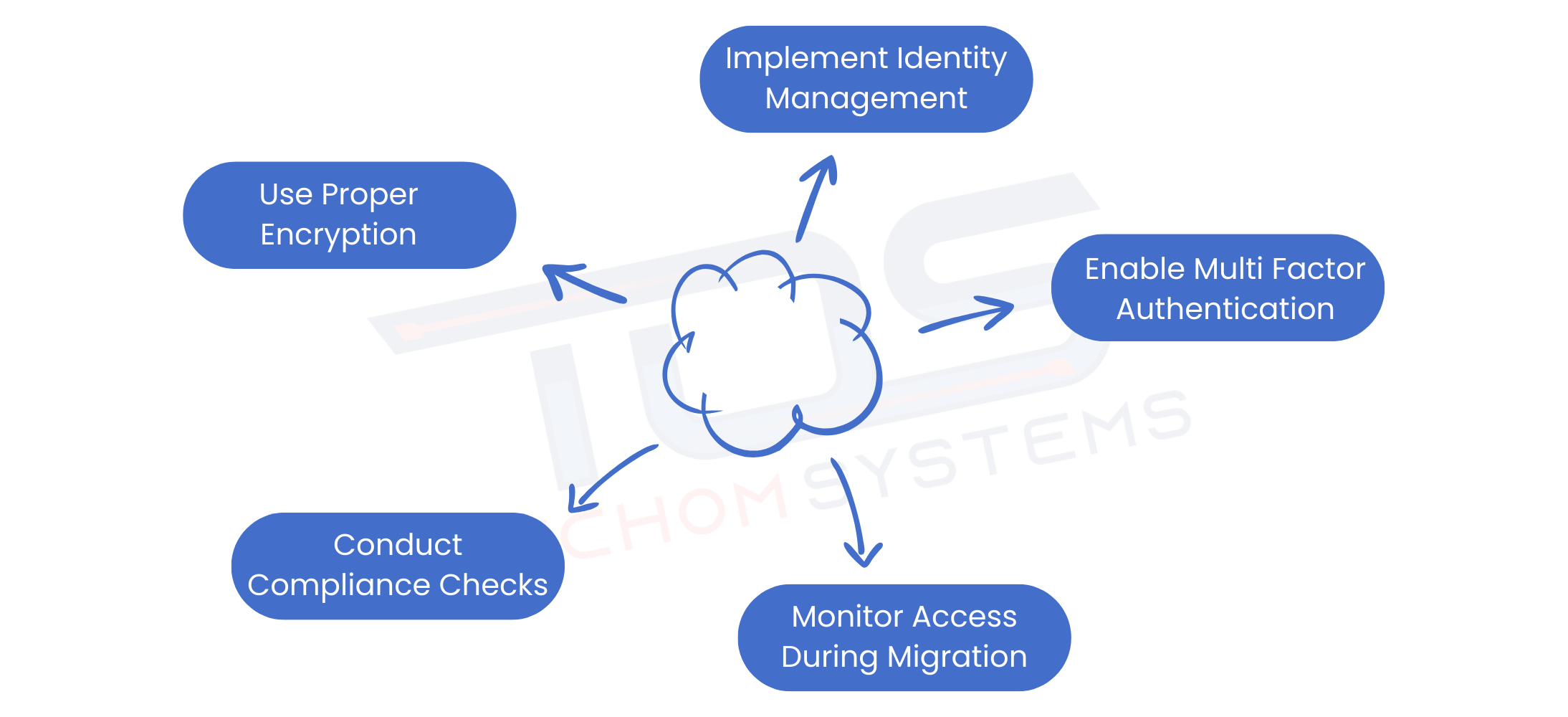
Security is a top concern for every business when moving from an on premises Exchange server to Office 365. Ensuring that data is protected during migration prevents potential breaches and keeps your business compliant. By following a structured approach, you can migrate safely without disrupting daily operations. Below are the key steps to ensure a secure Exchange to Office 365 migration:
- Use Proper Encryption: Encrypt all emails, attachments and data during the transfer to prevent unauthorized access.
- Implement Identity Management: Control user access with strong passwords and secure authentication protocols.
- Enable Multi Factor Authentication: Add an extra layer of security for all accounts involved in the migration.
- Monitor Access During Migration: Track who accesses sensitive data and watch for any unusual activity.
- Conduct Compliance Checks: Ensure the migration process follows industry regulations and your company’s security policies.
Following these steps help businesses complete a secure Office 365 data migration while protecting sensitive information and minimizing risks.
Choose TECHOM Systems For Office 365 Migration Services
Migrating from an on premises Exchange server to Office 365 can be complex, but with the right experts, the process becomes smooth, secure and stress free. TECHOM Systems offers professional guidance and hands on support to ensure your business transitions confidently. Below are the key reasons to choose our team for your Office 365 Migration Services:
- Expertise You Can Trust
Our team of certified professionals ensures a smooth exchange server to office 365 migration, providing tailored planning and full support for businesses across Australia. - Comprehensive Office 365 Migration Strategy
We provide complete Microsoft 365 migration services focusing on compatibility, integration and post migration support. Whether your business is in Melbourne, Brisbane or nationwide, each migration plan is crafted to deliver value, clarity and confidence. - Data Security and Compliance
TECHOM Systems ensures your sensitive data remains protected throughout the migration. Our solutions include integrated control measures that meet Australian regulatory standards while enabling flexible and secure cloud operations. - Migration Planning
Each migration strategy is customized for your organization’s systems and requirements, ensuring a seamless transition. Every Office 365 migration is planned for success and long term efficiency. - Account Setup
Our consultants securely set up Office 365 accounts, guaranteeing that all data moves safely to Microsoft’s cloud. The result is a flexible and secure transition using best in class Microsoft Office 365 migration services. - Data Migration
We handle the transfer of data from on premises or hosted systems to Office 365. With TECHOM Systems overseeing your Office 365 migration service, your business benefits from accurate, complete and secure data transfer that forms the foundation of a modern digital workplace.
If your business is ready to move to Office 365 with confidence, book a free consultation with TECHOM Systems today and let our experts guide your migration smoothly and securely.
Frequently Asked Questions
#1: Why Migrate From Exchange To Office 365?
Ans: An exchange server to office 365 migration improves security, reduces downtime and enables seamless collaboration across devices, giving businesses a modern, flexible platform to boost productivity.
#2: How To Move Emails From Exchange To Office 365 Safely?
Ans: Back up mailboxes first, test sample accounts and use a staged or hybrid migration to ensure emails, contacts and calendars transfer securely without downtime.
#3: What Is The Difference Between Exchange Server And Office 365?
Ans: Exchange Server is an on premises email solution, while Office 365 is cloud based, offering access anywhere, automatic updates and integrated productivity apps.
Conclusion
Throughout this blog, we have discussed the common challenges businesses face with on premises Exchange servers and how a structured exchange server to office 365 migration can simplify operations. You learned the benefits of migrating to Office 365 from Exchange, including improved security, reduced downtime and enhanced collaboration. We also covered a step by step exchange to office 365 migration guide, safe ways to move emails and strategies for a secure migration.
By following these steps and understanding potential challenges, businesses can plan and execute a smooth, stress free migration. TECHOM Systems provides expert Office 365 Consulting Services to guide your organization at every stage.
If you are ready to move confidently and securely, Contact TECHOM Systems today and let our team make your Office 365 Migration Services seamless and reliable.

Technical Specialist with 3+ years of experience in implementing IT infrastructure, AI-driven automation and supporting digital innovation. His work focuses on helping businesses adopt reliable, future ready technologies that improve performance and protect critical data. He brings a practical, solution-focused approach to every IT challenge.





