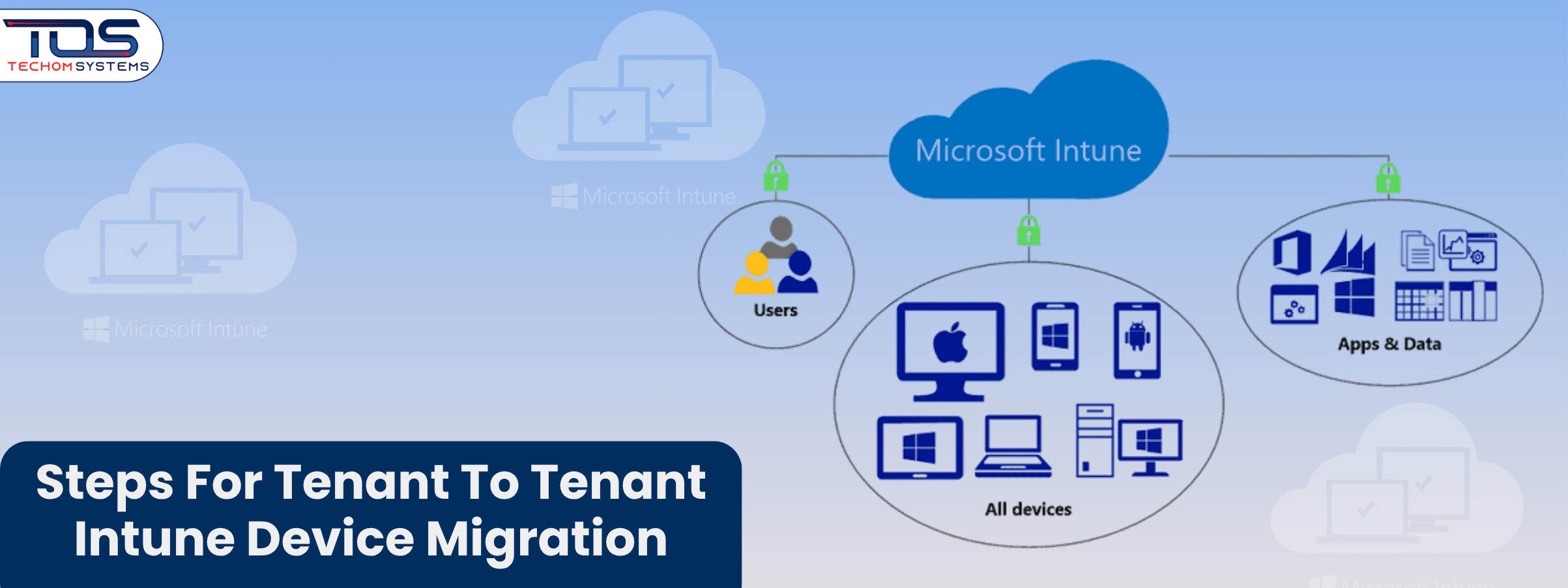Quick Summary: When businesses merge, restructure or change IT providers, one of the biggest challenges is securely moving all devices and policies between Microsoft Intune tenants. This process is called Tenant to Tenant Intune Device Migration which is far more technical than it appears.
In this blog, I am going to explain what tenant to tenant device migration really involves, why it can get complicated and how TECHOM Systems helps Australian businesses handle it efficiently. You’ll learn the essential Microsoft Intune migration steps, discover best practices for Intune tenant to tenant migration and find out how to avoid issues like devices assigned to other tenants or broken access policies.
If your goal is a smooth, compliant and secure migration, this guide and the expert support will help you get there. You can also book a free consultation with tech experts at TECHOM Systems and let them handle this effeciently.
Let’s suppose your company has just merged with another business. Overnight, you have hundreds of devices, all enrolled under different Microsoft Intune tenants. Each device has its own policies, apps and configurations. Now the IT department needs to unify everything into a single, secure environment without disrupting user productivity or losing compliance.
This sounds so simple but in real, it’s not.
In reality, intune tenant to tenant migration is one of the most complex tasks IT teams face. It’s not just about moving devices, it’s about maintaining data integrity, security and business continuity throughout the process.
And here, TECHOM Systems steps in; helping businesses across Australia plan, automate and execute secure Microsoft Intune migrations with minimal downtime.
Why Is Tenant To Tenant Intune Device Migration So Complicated?

Tenant to Tenant Intune device migration may seem like a simple process. You are just moving devices from one tenant to another, right? But once you start digging deeper, the complexity becomes clear.
Behind the scenes, there are many technical layers that need to be aligned perfectly. This includes policies, security rules, access controls and more. For many IT teams, this quickly turns into a time consuming and error prone task. Let us take a closer look at what makes this migration so challenging.
Key Reasons Why It Gets Complicated:
- Device already assigned to other tenant
One of the most common issues occurs when a device is still linked to the old tenant. This can cause login errors, enrollment failures and sync problems. - Policy mismatches
Conditional access policies, compliance settings and configuration profiles often need to be recreated from scratch. Even a small difference can cause major disruptions for users. - Licensing and compliance concerns
Moving from one tenant to another may require new Microsoft licenses, which affects budgeting and compliance checks. Missing this step could create gaps in security or user access. - Identity federation and authentication
Azure AD sync and SSO settings need to be reviewed. If not set up correctly, users may lose access or face reauthentication issues. - Endpoint security rules
Antivirus, Defender or device restriction policies must match the new environment. Otherwise, device behavior or app access may break post migration.
These technical details show that moving devices from one tenant to another is not just about clicking a few buttons. It requires planning, testing and a solid understanding of Microsoft 365 architecture.
If you want to avoid these roadblocks and ensure smooth migration, let TECHOM Systems take care of it for you.
Click here speak with the experts and get started today or you can also direct email at hello@techomsystems.com.au.
🧭 Did You Know:
💡 Nearly 70% of IT teams underestimate the time and technical effort required to move devices between tenants.
⚙️ Policy mismatches and device identities are the top causes of migration failure.
📦 Without proper offboarding, a device assigned to another tenant can block re-enrollment completely.
💰 Businesses that plan migrations in phases reduce downtime by over 60%.
Partnering with certified Microsoft experts like TECHOM Systems ensures better compliance and smoother execution.
Microsoft Intune Migration Steps You Should Follow

A successful Tenant to Tenant Intune device migration does not happen without a proper plan. If any step is missed, it can lead to downtime, user access problems or policy conflicts. That is why following a step by step approach is essential. Here are the most important Microsoft Intune migration steps that should be followed to ensure a smooth transition:
Step 1: Pre-Migration Planning
Before you touch any configuration, take the time to understand your current Intune environment. This stage sets the foundation for a seamless migration by identifying what needs to move, what can be rebuilt and where potential risks may exist.
Inventory all devices and user assignments.
Review policies, compliance rules and apps currently in use.
Identify licensing gaps, compatibility issues and non-compliant devices.
Document dependencies such as VPN, certificates or third-party connectors.
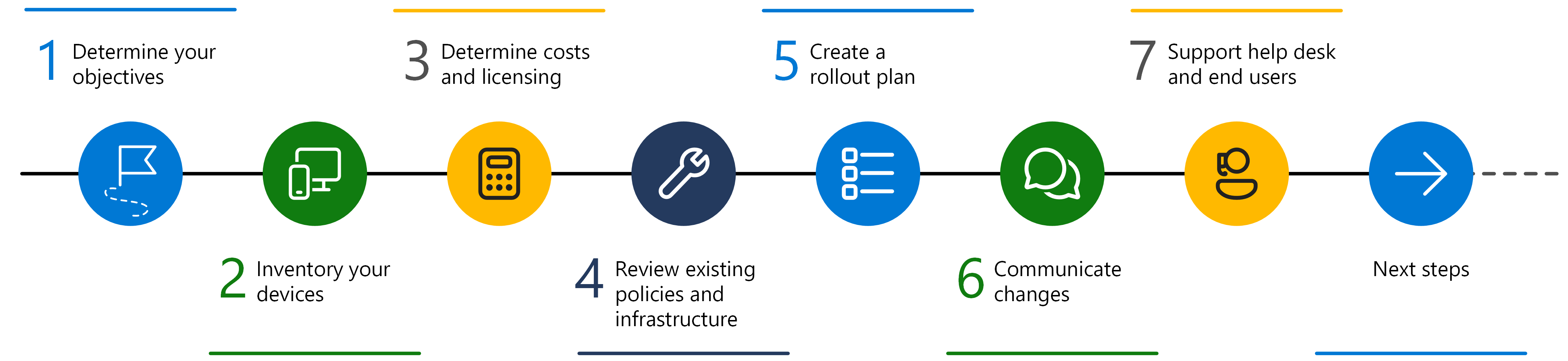
Source: Microsoft
Step 2: Tenant Configuration
Once planning is complete, prepare the new destination tenant. This involves replicating existing Intune configurations, assigning the right licenses and ensuring the environment is ready to accept migrated devices.
Prepare the destination tenant and apply proper licenses.
Recreate Intune policies, compliance profiles,and app configurations to mirror the source tenant.
Align domain settings, SSO integration and authentication mechanisms.
Validate user roles and permissions before enrollment begins.

Source: Microsoft
Free Tips For You: Microsoft Intune Plans, Pricing and Features For Aussie SMEs
Step 3: Device Offboarding
This phase focuses on safely detaching devices from the source tenant without losing security or data integrity. Proper offboarding prevents enrollment conflicts and ensures clean re-registration in the new tenant.
Safely remove devices from the source tenant.
Resolve “device assigned to other tenant” errors to prevent migration blockages.
Remove device objects, stale certificates and residual Intune bindings from Azure AD.
Confirm that each device is fully unenrolled before moving to the next phase.
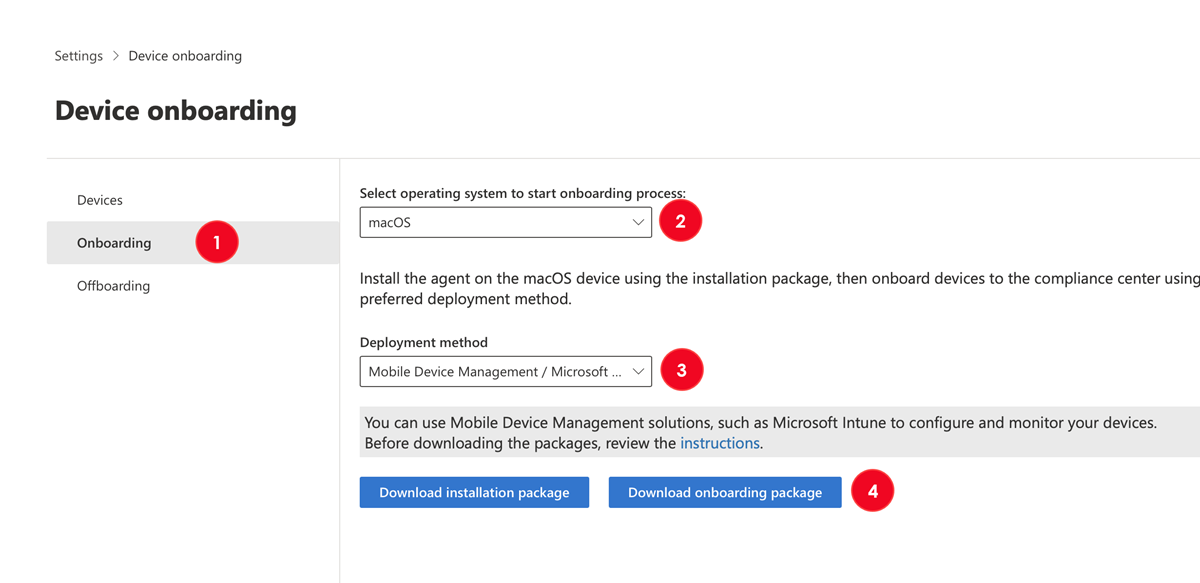
Source: Microsoft
Step 4: Re-Enrollment
After offboarding, devices are enrolled into the new Intune tenant. This step reconnects your fleet with new management policies, ensuring configurations and compliance are applied consistently.
Re-enroll devices into the new tenant using Windows Autopilot, manual enrollment or PowerShell automation scripts.
Confirm successful device registration, compliance and policy deployment.
Ensure endpoint protection, encryption and application policies are correctly applied.
Automate user reassignment and device tagging where possible.

Source: Microsoft
Step 5: Validation and Testing
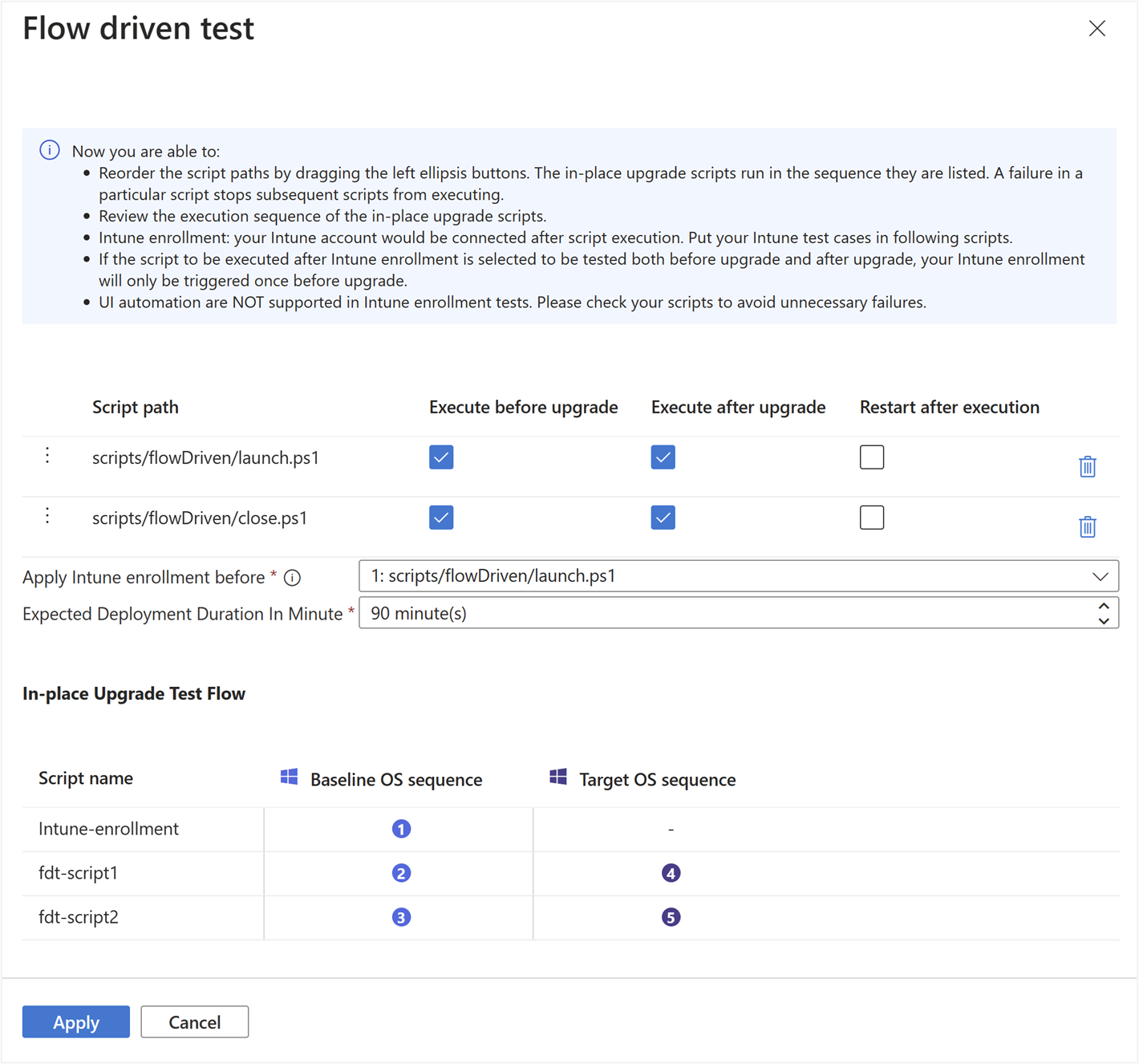
Source: Microsoft
Once migration is complete, it’s time to validate and fine-tune. Testing ensures every device operates as intended, all applications deploy successfully and users can access resources without interruption.
Validate compliance posture, app delivery and security baselines.
Test connectivity and access to Microsoft 365, Teams and SharePoint.
Confirm that conditional access and MFA policies function correctly.
Remediate any non-compliant or failed devices before final handover.
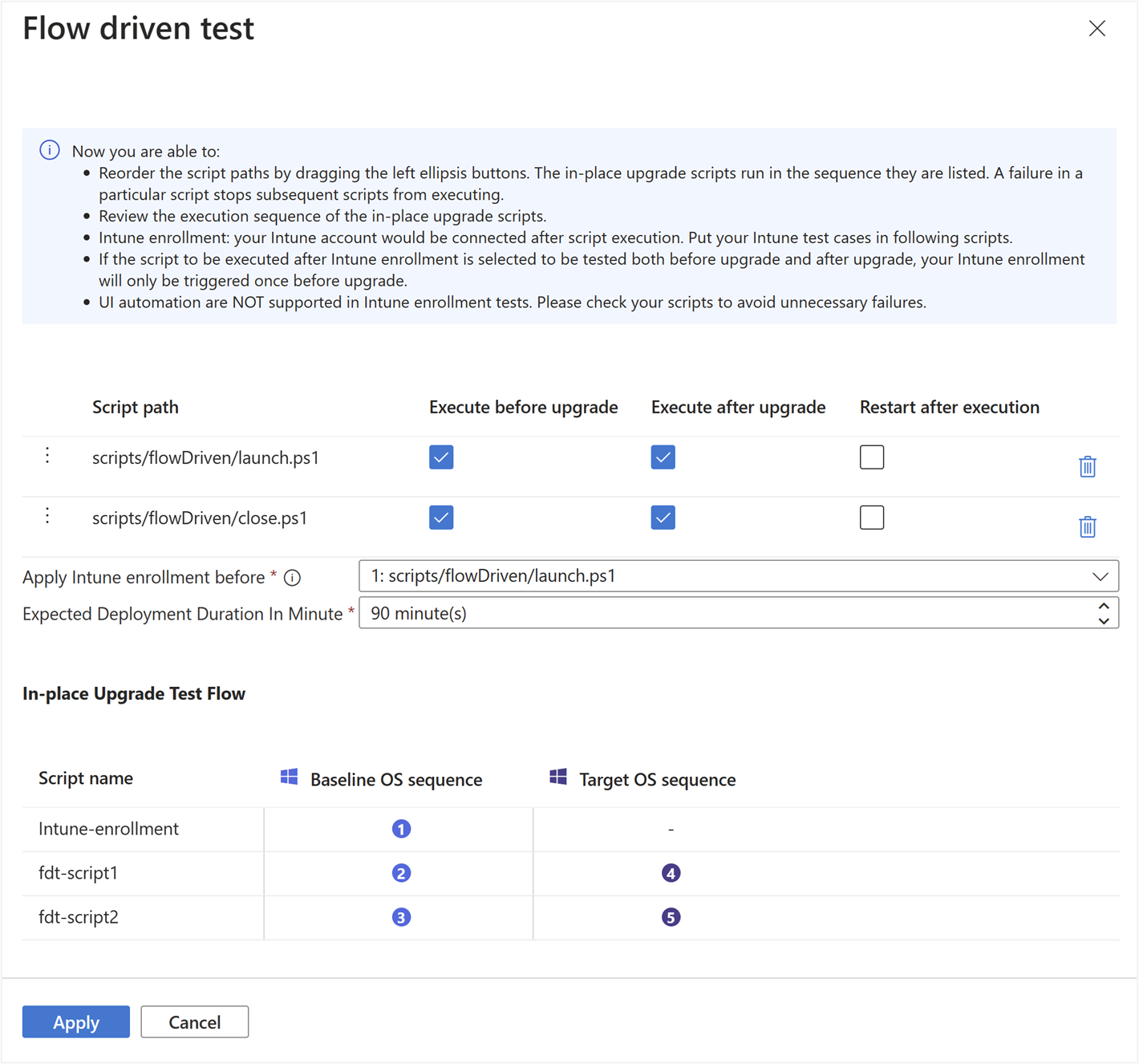
Source: Microsoft
Following these Microsoft Intune migration guide for businesses helps businesses move devices from one tenant to another with zero data loss, complete policy continuity and full compliance.

With careful execution or expert help from TECHOM Systems, you can ensure every device transitions smoothly into its new environment. You can also watch tis videoa nd see the easy steps:
Best Practices For Intune Tenant Migration

Every business wants a smooth and secure migration. But without the right strategy, even a small mistake can lead to login issues, lost data or downtime. That is why following proven steps is so important during a Tenant to Tenant Intune device migration.
Over time, the experts at TECHOM Systems have developed these best practices while working on successful projects across Australia. These tips can help your business avoid common problems and stay compliant throughout the process.
Key Best Practices For Intune Tenant Migration:
- Start with a pilot rollout
Always begin by migrating a small batch of 5 to 10 devices. This helps you identify potential issues before they affect your entire environment, making the full rollout more predictable and safer. - Back up all important configurations
Use PowerShell scripts or export tools to save policies, configuration profiles and app settings. Having a backup gives you peace of mind and allows for faster recovery if anything goes wrong. - Check license compatibility
Before migrating, verify that both the source and destination tenants have proper Microsoft 365 and Intune licenses. Mismatched plans can lead to device blocking, enrollment failures or feature limitations. - Communicate with users early
Let your employees know what changes are coming, when to expect them and how it may affect their work. Clear communication helps reduce confusion and lowers the number of support requests during migration. - Match conditional access policies
Review and align your security settings and access rules in both tenants. This helps maintain a secure environment and prevents login issues after re enrollment.
Following these best practices for Intune tenant migration helps you avoid disruption and ensures everything runs smoothly from start to finish.
What Should I Do Now?
If your organisation is preparing for a Tenant to Tenant Intune device migration, it’s essential to approach the process methodically. Each step ensures your devices, users and policies transition securely without service interruption or compliance issues.
Here’s a complete breakdown of what you should do next:
Assess Your Current Intune Environment: Before making any changes, take a complete snapshot of your current environment. This initial assessment helps you identify what you have, what’s outdated and what needs to move.
- Get a Custom Migration Plan: Every business environment is unique, from endpoint policies to compliance standards.
Schedule a Free Consultation with TECHOM Systems: Schedule a free migration readiness session with the TECHOM Systems team. The Microsoft certified engineers will review your Microsoft Intune setup, identify risks and outline a strategic approach for your intune tenant to tenant migration. For this, you can book a free consultation or email at hello@techomsystems.com.au
Execute with Expert Support: Once planning is complete, the migration engineers take over the technical heavy lifting. They handle every step with precision, ensuring data integrity and minimal user disruption.
Review, Validate and Optimise: After migration, they don’t stop there. TECHOM Systems performs a post-migration health check to ensure every device and policy is working exactly as expected.
Tenant to Tenant Intune device migration doesn’t have to be overwhelming. With the right guidance, tools and experience, it becomes a smooth, predictable process; one that strengthens your IT foundation instead of disrupting it. TECHOM Systems has successfully migrated countless businesses across Australia with zero data loss, full compliance and transparent execution.
TECHOM Systems Is the Right Choice For Tenant To Tenant Intune Device Migration
Tenant to Tenant Intune device migration is a sensitive process that requires deep technical knowledge and hands on experience. A single mistake can lead to downtime, policy failures or security gaps. That is why working with the right migration partner is important.
TECHOM Systems understands the challenges of Microsoft Intune migrations and offer proven solutions to make your move simple, secure and fully compliant. Here is how to make your migration easy and effective:
- End to End Intune Deployment
From policy setup to device enrollment, TECHOM Systems offer complete Microsoft Intune deployment consulting and implementation tailored to your business goals. The experts handle every technical detail, so you don’t have to. - Mobile Application Management Expertise
Helps secure your apps using Mobile Application Management (MAM), protecting sensitive data from being shared with personal apps or cloud storage, even on BYOD devices. - Mobile Device Management with Autopilot
The team configures Mobile Device Management (MDM) using Autopilot for faster onboarding and streamlined control. Also, it ensure devices stay compliant and secure from day one. This also helps to check MDM authority in Intune to avoid such issues. - Microsoft Endpoint Security Integration
TECHOM Systems configures Microsoft Defender, firewall rules, disk encryption and endpoint detection features to protect your data across all managed devices. - Azure Active Directory Security Audit
The expert team performs a complete Azure Active Directory Security Audit along with Microsoft Intune health checks. This helps identify misconfigurations, reduce risks and keep your environment fully compliant. - Local Support You Can Trust
As a trusted IT partner in Australia, TECHOM Systems bring local experience and reliable support, helping businesses of all sizes get the most out of Microsoft Intune.
Ready to migrate with zero stress and full confidence? Contact TECHOM Systems and let Microsoft Intune experts handle everything for you.
Frequently Asked Questions
#1: How To Migrate From Tenant To Tenant?
Start by planning, exporting data, offboarding devices and setting up the new tenant. Then, follow structured steps for Tenant to Tenant Intune device migration using tools like Autopilot and manual re enrollment.
#2: What Is On Demand Migration Able To Migrate Tenant To Tenant?
On Demand Migration can move mailboxes, OneDrive, SharePoint and Teams data from one Microsoft 365 tenant to another without downtime.
#3: How To Migrate Teams Data From One Tenant To Another?
Use migration tools to move Teams, chats, channels, files and permissions. Always test with pilot users before a full rollout to avoid data loss or disruption.
#4: How To Migrate A Domain From One Microsoft Tenant To Another?
Remove the domain from the source tenant, update all user and email addresses, then add and verify the domain in the destination tenant. TECHOM Systems can manage this entire process for you.
Conclusion
Tenant to Tenant Intune device migration can feel complex, but with the right approach, it becomes manageable. In this blog, you must have discovered the key steps, common challenges like the device assigned to other tenant issue and best practices to move devices from one tenant to another safely. TECHOM Systems handles these migrations every day and know how to get it right the first time.
Need Help Planning Your Next Move?
Contact TECHOM Systems today and let the Microsoft Intune experts guide you.

Technical Specialist with 10+ years of experience in IT solutions, data engineering and AI-driven automation. At TECHOM Systems, she focuses on delivering secure, scalable and business aligned technology strategies. She applies advanced technical skills to develop scalable solutions and integrate emerging technologies for optimized digital workflows.