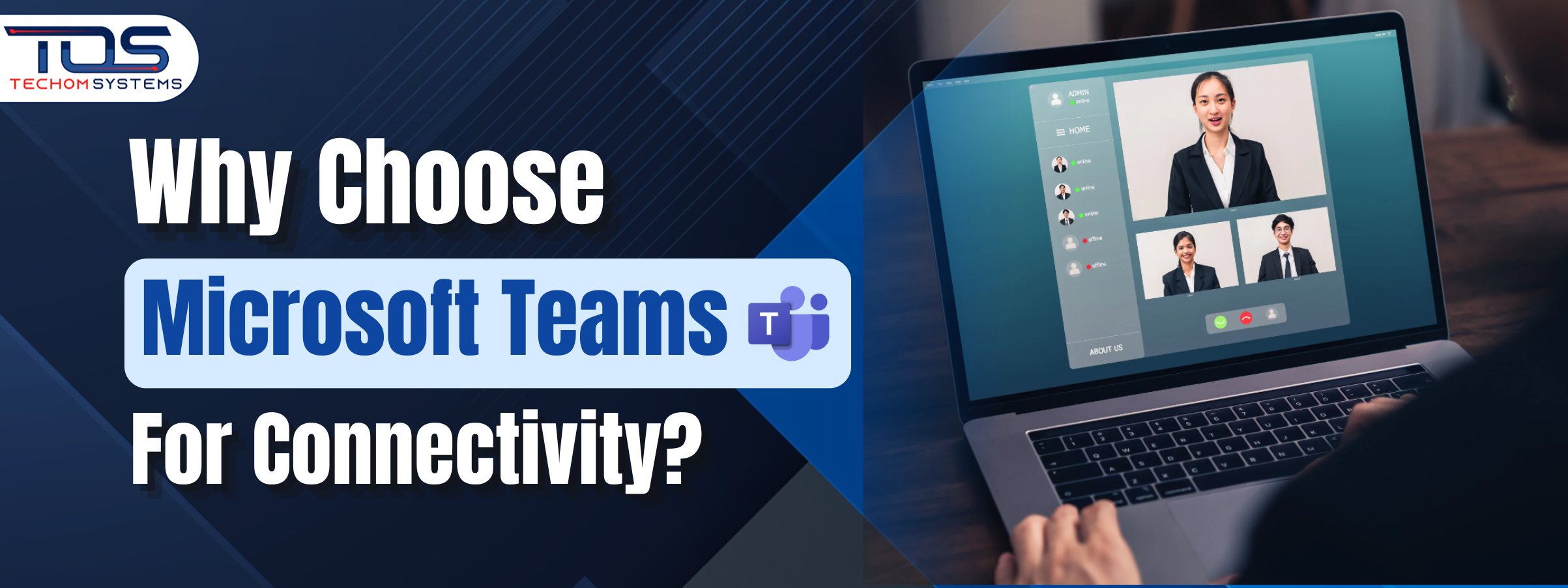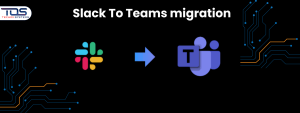Is your team spread across locations, juggling messages, emails and video calls on different apps? Do simple tasks take longer just because everyone is not using the same tool? In today’s hybrid work environment, this is a real problem. Meetings get delayed, updates go missing and communication starts to break down. It slows your business down, even when your team is giving their best.
This is where Microsoft Teams truly stands out. Your team gets one secure place to chat, meet, share files and collaborate in real time. More than just a chat app or meeting platform, it simplifies staying connected even when your team is working from different locations. If you are wondering why choose Microsoft Teams for connectivity, this blog will help you understand the real benefits.
If that sounds like something your business needs, TECHOM Systems is here to help you get started the right way.
How Microsoft Teams Helps Businesses?
Microsoft Teams is a communication and collaboration platform designed to help businesses stay connected. It combines chat, video meetings, file sharing and app integration into one simple tool. Whether your team works from the office or remotely, Microsoft Teams makes communication clear, fast and well organized.
If you’re wondering why choose Microsoft Teams for connectivity, it is because it brings everything your team needs into one place. Here are some of the most useful features that make Microsoft Teams a powerful tool for everyday business use:
- Chat in real time with individuals or groups, so everyone stays in the loop
- Host online meetings with video and screen sharing, perfect for remote teamwork
- Share and co edit files directly inside conversations
- Use Microsoft Teams Phone features to make and receive calls just like a regular phone system
- Integrate tools like Outlook, OneDrive and other Microsoft 365 apps for a smoother workflow
- Set up dedicated channels for projects or departments to keep communication focused
- Keep everything secure with built in data protection and compliance features
These are just some of the reasons why choose Microsoft Teams for connectivity is a smart move for businesses looking to simplify daily communication.
If you are ready to simplify your team’s communication, TECHOM Systems can help you get started with Microsoft Teams quickly and confidently. You may go through this video below to know more about Microsoft Teams..
How Microsoft Teams Supports Real Time Collaboration?
Staying connected with your team should feel easy. But when tools are scattered, communication slows down. Simple tasks take longer and important updates sometimes get missed. That is where Microsoft Teams can help your team stay on track without extra effort.
Microsoft Teams brings all your communication tools into one clean and secure space. Whether it is for messaging, meetings, calls, or file sharing, everything works together in one platform. If you are looking for a better way to manage daily communication, this is where Microsoft Teams features and benefits really make a difference. Here is how it supports real time connection across any team:
- Start quick chats or group conversations without switching apps
- Make voice or video calls directly from your desktop or mobile
- Share files instantly and work on them together in real time
- Use built in calendar and meeting tools to keep everyone in sync
- Get alerts and notifications in one place so nothing gets missed
- Work smoothly across devices whether you are in the office or remote
Whether it’s chat, calls, or real time edits, the platform shows exactly why choose Microsoft Teams for connectivity is the right decision for growing teams.
Microsoft Teams helps your business move faster by making sure everyone is on the same page. It is simple, clear and built for the way teams work today.
Benefits and Uses of Microsoft Teams
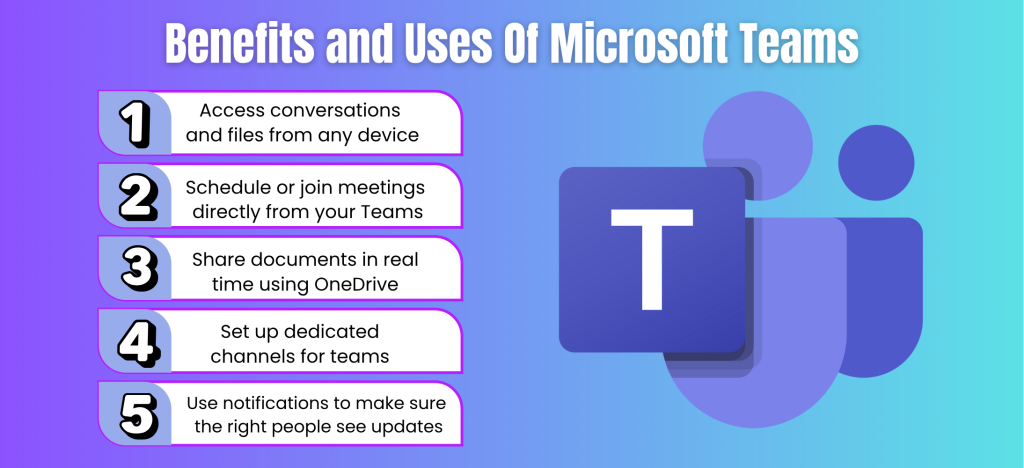
Working together is not always easy, especially when your team is using different devices or working from different locations. That is where Microsoft Teams proves to be a reliable tool. It helps everyone stay connected and productive, whether they are at their desk or on the move.
Microsoft Teams is built to support modern teams. It works smoothly across desktops, mobiles and tablets. This means your team can chat, share files, or join meetings without any extra steps. The integration with other Microsoft tools also makes daily tasks faster and easier. Here are some key benefits and uses of Microsoft Teams for daily business tasks:
- Access conversations and files from any device, anytime
- Schedule or join meetings directly from your Teams or Outlook calendar
- Share documents and edit them together in real time using OneDrive or SharePoint
- Set up dedicated channels for teams or projects to keep chats and files organized
- Use mentions and notifications to make sure the right people see updates
- Switch between chat, video, or file sharing without leaving the platform
Its flexibility across devices is another reason why choose Microsoft Teams for connectivity makes sense in today’s hybrid work culture. Whether your team is in the office, at home, or on the go, Microsoft Teams helps everyone stay focused and in sync.
Let’s take a closer look at what’s new in Microsoft Teams 2025 and how these updates can improve the way your team works.
If you want to know more about Microsoft Teams then Click Here…
What’s New in Microsoft Teams 2025 and Why It Matters?
Microsoft Teams is always getting better and the 2025 version brings some useful updates. These changes are focused on helping businesses communicate more easily and work faster. If your team is already using Teams or thinking about it, knowing what has improved can help you get the most out of the platform.
The latest updates are not just small fixes. They are designed to make the app faster, smarter and easier to use every day. Whether your team is working in the office or remotely, these features help everyone stay connected without slowing down. Here are some of the new features in Microsoft Teams 2025 and why they matter:
- Faster performance with a lighter version of the app for all devices
- AI powered meeting recaps that help you catch up quickly
- Smarter search to find messages, files and conversations more easily
- Improved layout and navigation for a cleaner user experience
- New Microsoft Teams Phone features like call history sync and voicemail transcription
- Better mobile support for on the go collaboration
- Enhanced security and admin controls for business communication
These upgrades make Microsoft Teams one of the most advanced online meeting software options for growing teams in 2025.
If you are planning to explore these new features or upgrade your current setup, TECHOM Systems is here to guide you through every step. We can help your team take full advantage of what Microsoft Teams has to offer in 2025.
Pros and Cons of Microsoft Teams
Microsoft Teams is a powerful platform, but like any business tool, it has its strengths and challenges. The good news is that most issues only happen when Teams is not set up properly. Many businesses try to handle it on their own and end up missing key features or creating a confusing experience.
With the right setup and support that fits your workflow, Microsoft Teams works smoothly and delivers real value. Let’s break down the pros and cons of Microsoft Teams, what makes it such a strong platform and what to watch out for if you are managing it yourself.
Pros of Microsoft Teams
- All in one platform for communication and collaboration
- Strong security features and compliance support
- Seamless integration with Microsoft 365 tools like Outlook and OneDrive
- Ideal for both remote and hybrid teams
- Built in Microsoft Teams Phone features for advanced calling
Looking at all these strengths, it’s easy to understand why choose Microsoft Teams for connectivity is becoming a default for modern teams.
Cons of Microsoft Teams
- Can feel overwhelming at first for new users
- Works best when used fully with the Microsoft 365 ecosystem
- Needs the right setup to unlock advanced features and avoid confusion
Most of these challenges are easy to handle with the right support. That is why many businesses choose to work with a trusted partner like TECHOM Systems. We help you set up Microsoft Teams properly from the start, so your team can focus on working better, not figuring things out on their own.
Why Choose TECHOM Systems For Microsoft Teams Connectivity?
If better communication and teamwork are your priorities, Microsoft Teams is one of the best tools to help you get there. But the real results come when it is set up with your team’s specific goals and daily workflow in mind.
That is where TECHOM Systems makes a real difference. We do not just install Microsoft Teams but also help businesses across Australia. From setup to support, everything we do is designed to keep your team connected, productive and stress free. Here is how we support businesses like yours with Microsoft Teams:
- Microsoft Teams Define & Design
We identify and implement Microsoft Teams Phone System Australia, including Operator Connect, Cloud Telephony, Direct Routing and Ribbon SBC. Our consultants work closely with your internal stakeholders to define a scalable and compliant architecture. Every design is built around flexibility, collaboration and cost efficiency. - Microsoft 365 Collaboration Governance
We help establish secure governance structures with clear policies, access controls and compliance protocols. From Skype for Business to Teams migration or Avaya to Teams, we ensure a smooth transition. Our SBCAAS services are tailored to Australian compliance needs and managed by expert Microsoft Teams consultants. - Microsoft Teams Deployment
TECHOM Systems delivers structured, platform wide deployments from contact center integration to Teams Personal setups. We specialize in Avaya and Cisco to Teams migration, ensuring enterprise grade telephony is integrated into your workflow through the familiar Teams interface. - Customized Strategy with Local Insight
Every Teams setup is designed based on your operational and regulatory requirements. We take a consultative approach that reflects how your business actually works — ensuring better adoption and long term productivity. - End to End Expert Support
From the first meeting to post deployment support, our Microsoft Teams consultants walk with you through every phase. Our local presence across Australia means you get fast, responsive help when and where it matters most.
If you are ready to simplify your team’s communication, TECHOM Systems is here to guide you at every step. Let’s talk about how Microsoft Teams can work better for your business. Start with a quick chat. No pressure, just support.
Frequently Asked Questions
#1: Why Should I Choose Microsoft Teams?
If you’re wondering why choose Microsoft Teams for connectivity, it offers all in one tools that bring your team together, whether remote or in office. Microsoft Teams brings all your chats, calls, files and meetings into one platform. It makes teamwork easier, faster and more organized, whether your team is in the office or working remotely.
#2: What Are The Connectivity Requirements For Microsoft Teams?
Microsoft Teams requires a stable internet connection, a Microsoft 365 subscription and supported devices like desktops or smartphones. For best results, use updated browsers and apps with reliable network bandwidth.
#3: Why Is Microsoft Teams Good For Communication?
Microsoft Teams offers real time messaging, video meetings, file sharing and team channels. It helps improve daily communication by keeping everything in one place, making collaboration smoother and more efficient.
#4: Why Switch To Microsoft Teams?
Switching to Microsoft Teams for connectivity helps streamline communication, reduce confusion and boost team productivity. TECHOM Systems helps set it up to match your workflow for the best results.
Final Thoughts
Throughout this blog, you have seen how Microsoft Teams help teams stay connected, productive and better organized. From day to day chats to advanced calling, document sharing and mobile access. It brings everything together in one place.
But the real value lies in knowing why choose Microsoft Teams for connectivity and setting it up to match how your team actually works. That is where TECHOM Systems comes in. We help businesses across Brisbane and beyond get the most from Microsoft Teams with a setup that fits their goals, team size and workflow.
If you are ready to bring clarity and speed to your team communication, we are here to help.
Contact TECHOM Systems Today or Send us a Quick Message Through Our Contact Form.
Let’s talk about your goals and how Microsoft Teams can support them.